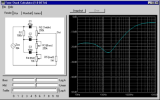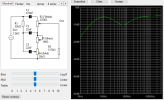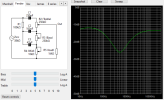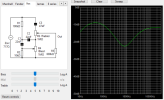TSJMajesty
Fractal Fanatic
I've done this a couple times when I get the urge to use an amp model I don't normally use, and last night it was an ODS model, and after going through all the tone stacks..., I got lost!  Kinda forgot which ones I liked... shoulda been taking notes. But iirc I ended up liking the way the Vibra Verb and the USA Bass paired with that ODS. Something about the way the notes felt under my fingers, and the dynamics.
Kinda forgot which ones I liked... shoulda been taking notes. But iirc I ended up liking the way the Vibra Verb and the USA Bass paired with that ODS. Something about the way the notes felt under my fingers, and the dynamics.
Anyone else like to do this tweak? What do you like?
And if anyone would mind, I'd love a basic explanation of how this parameter works. In non-tech speak, please.
Also curious if this parameter is available in the FM3 or 9.
Anyone else like to do this tweak? What do you like?
And if anyone would mind, I'd love a basic explanation of how this parameter works. In non-tech speak, please.
Also curious if this parameter is available in the FM3 or 9.