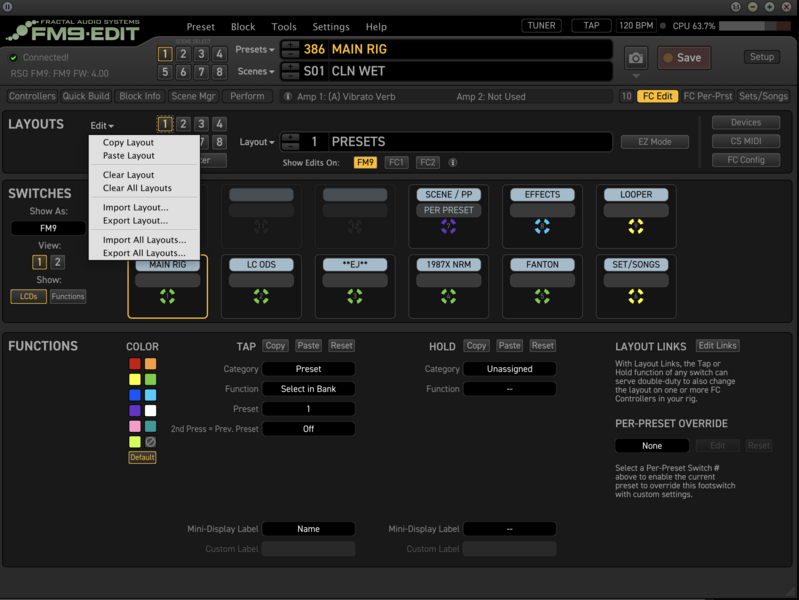I'm drowning in information!
The Fractal Universe is an alien environment for this newcomer and I am looking for a feature...
There is so much information and so many manuals, guides, books, videos , etc etc, I can't tell where to begin to research this one feature I am looking for!
So... I want to start my journey by simply duplicating and replacing my existing pedalboard and continue using my familiar combo amp. I'm used to that and it will put the FM9 to use right away in rehearsals. I can get deeper into the capabilities once I have taken this baby step.
I know just enough to see that Channels could replace some pedals like boosts but I have yet to see how to engage different channels on the fly.
So the question is this: in a scenario where I have switches assigned to individual effects, is there such a thing as a Long Press that will engage a second setting?
I'm picturing for example, a Drive that can be "boosted" via a longer press on the switch, or a delay with more or fewer repeats, or any other variation that is native to that effect. The reason I am looking for it is - I use eleven pedals in addition to tuner and hard bypass while the FM9 has 9 switches. I'm thinking that 2-level switching would completely take care of that.
Does that capability exist?
Thank you!
The Fractal Universe is an alien environment for this newcomer and I am looking for a feature...
There is so much information and so many manuals, guides, books, videos , etc etc, I can't tell where to begin to research this one feature I am looking for!
So... I want to start my journey by simply duplicating and replacing my existing pedalboard and continue using my familiar combo amp. I'm used to that and it will put the FM9 to use right away in rehearsals. I can get deeper into the capabilities once I have taken this baby step.
I know just enough to see that Channels could replace some pedals like boosts but I have yet to see how to engage different channels on the fly.
So the question is this: in a scenario where I have switches assigned to individual effects, is there such a thing as a Long Press that will engage a second setting?
I'm picturing for example, a Drive that can be "boosted" via a longer press on the switch, or a delay with more or fewer repeats, or any other variation that is native to that effect. The reason I am looking for it is - I use eleven pedals in addition to tuner and hard bypass while the FM9 has 9 switches. I'm thinking that 2-level switching would completely take care of that.
Does that capability exist?
Thank you!