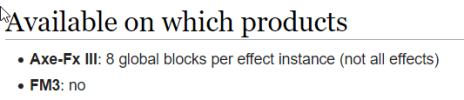The Cab Smoothing parameter actually increases top end harshness to my ears. It could be the IR you're using. I attached my Gift of Tone 2x12 Greenback IR in case you want to try something different without using any Cab Smoothing. I like it with the 2x12 Godzilla and 4x12 Basketweave Impedance curves. The IR is pretty balanced without excessive top end harshness, so hopefully it'll work for you. Start a preset from scratch with only an Amp and Cab block. I like using a Looper at the front of the chain so I can dial in the tone without the guitar's acoustic volume/frequencies affecting what I'm hearing.
For high gain, try the Solo 100 Lead. Set gain around 3.5, BMT all at 5, and Depth/Presence to taste for the low end and top end response you want. If it has a little too much midrange, try lowering the Master Volume to around 4.5.
For mid gain, try the Brit 800. I like the Master Volume around 3, Gain between7-9.5, Bass around 9, Mid around 7, Treble around 5, and Presence between 9-10 (affects gain and top end). You can use these as starting points and tweak them for your guitar, playing technique, and listening environment. I recommend listening through studio monitors instead of headphones or FRFR cabs.
Hopefully this helps.


 .
.