macphistoo
Inspired
Hello,
I'm a long time Fractal user (I had the Ultra, Axe-FX II, AX8, Axe-FX III and now the FM9) so I'm not a complete beginner and already know how the unit behave. However, I just received my FM9 Turbo (yeah !) and there is some aspect that I don't really understand and find "over complicated" about the UI. There is a very high probability that my issues are caused by my ignorance so I prefer to ask
For example, I've built a simple preset with only FX that I use to replace physical pedals. Quite simple, it contains most common effects a go straight in front of my amp, easy. For a better usability I've use the layout 6 (per-preset) and I've assigned the switches to my effects.
Here comes my first interrogation : each time I restart the FM9, it default to layout 1 so each time I have to put it back to layer 6 (which is a pain, I want the unit to keep that layout for that preset !) Is it normal, did I missed something ?
Secondly, I don't really found a way to edit FX parameters with any method other than click layout / zoom / navigate / click edit / change to the second page. OMG really ? There is NO other way ? I've checked if it was possible to use the switch "hold" function to assign something like a quick edit (that would be soooo nice !) but did not found anything.
This unit is fantastic, no doubts, and if I bought it it is because I do really love Fractal products. However with the new big display on this unit I was expecting a much more easy UI and other ways to edit parameters but it did not really evolved since my old Axe-FX Ultra (you really need a laptop for editing)... I'm pretty sure all of this can be greatly improved !
Thanks a lot for reading !
I'm a long time Fractal user (I had the Ultra, Axe-FX II, AX8, Axe-FX III and now the FM9) so I'm not a complete beginner and already know how the unit behave. However, I just received my FM9 Turbo (yeah !) and there is some aspect that I don't really understand and find "over complicated" about the UI. There is a very high probability that my issues are caused by my ignorance so I prefer to ask
For example, I've built a simple preset with only FX that I use to replace physical pedals. Quite simple, it contains most common effects a go straight in front of my amp, easy. For a better usability I've use the layout 6 (per-preset) and I've assigned the switches to my effects.
Here comes my first interrogation : each time I restart the FM9, it default to layout 1 so each time I have to put it back to layer 6 (which is a pain, I want the unit to keep that layout for that preset !) Is it normal, did I missed something ?
Secondly, I don't really found a way to edit FX parameters with any method other than click layout / zoom / navigate / click edit / change to the second page. OMG really ? There is NO other way ? I've checked if it was possible to use the switch "hold" function to assign something like a quick edit (that would be soooo nice !) but did not found anything.
This unit is fantastic, no doubts, and if I bought it it is because I do really love Fractal products. However with the new big display on this unit I was expecting a much more easy UI and other ways to edit parameters but it did not really evolved since my old Axe-FX Ultra (you really need a laptop for editing)... I'm pretty sure all of this can be greatly improved !
Thanks a lot for reading !
Last edited by a moderator: