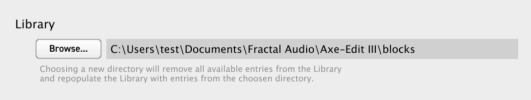mr_fender
Axe-Master
There's got to be duplicate copies of those files somewhere in the blocks folder. The .blk files don't have to be in any specific subfolder to show up in each block's list. It will find them anywhere in the blocks folder tree. If there's a matching block name (not the filename) it labels it with the added (1), (2), etc. at the end.