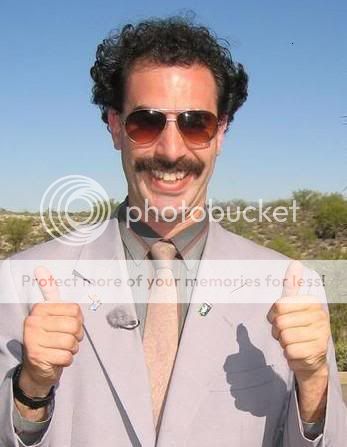Ghostman574
New Member
Thought I would put together a quick video about setting up a Ground Control Pro with the Axe-FX. The documentation that comes with the GCP lacks some important content. The video is about eight an half minutes and covers the following topics:
Powering the GCP.
Device Setup
Instant Access Setup
Here is the link:
http://www.youtube.com/watch?v=BH1XEWWhnCQ
When I have some time I will also put together a basic patch setup tutorial and an expression pedal tutorial.
Powering the GCP.
Device Setup
Instant Access Setup
Here is the link:
http://www.youtube.com/watch?v=BH1XEWWhnCQ
When I have some time I will also put together a basic patch setup tutorial and an expression pedal tutorial.