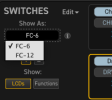I've had my FM9 for a short time and am admittedly still learning the ropes. I recently added an FC-6 for the express purpose of expanding the capabilities of what I can do with 4CM when I pair my Fractal with my Synergy stuff. But I have absolutely no idea how to even start.
I plugged the FC-6 into the FM9 with the link cable. It makes the six switches on the FC6 default to the first six scenes of each preset. Ok, that's fine for a start. At least I know they are talking to each other and the FC-6 works.
But this is not how I want to use it. I want to go in and assign different functions to the FC-6 switches. I put a MIDI block in a preset and can see that toggling it with my mouse works for changing Synergy channels. But I have no idea how to assign that - or anything else - to the FC-6.
I can't remotely figure out how to do anything with the FC6. In the Fractal editor, I can only "see" the 9 footswitches on the FM9. I can't even find the FC-6. I'm sure there's something obvious that I don't know. But at this point, I have no clue. Any help is highly appreciated.
I plugged the FC-6 into the FM9 with the link cable. It makes the six switches on the FC6 default to the first six scenes of each preset. Ok, that's fine for a start. At least I know they are talking to each other and the FC-6 works.
But this is not how I want to use it. I want to go in and assign different functions to the FC-6 switches. I put a MIDI block in a preset and can see that toggling it with my mouse works for changing Synergy channels. But I have no idea how to assign that - or anything else - to the FC-6.
I can't remotely figure out how to do anything with the FC6. In the Fractal editor, I can only "see" the 9 footswitches on the FM9. I can't even find the FC-6. I'm sure there's something obvious that I don't know. But at this point, I have no clue. Any help is highly appreciated.