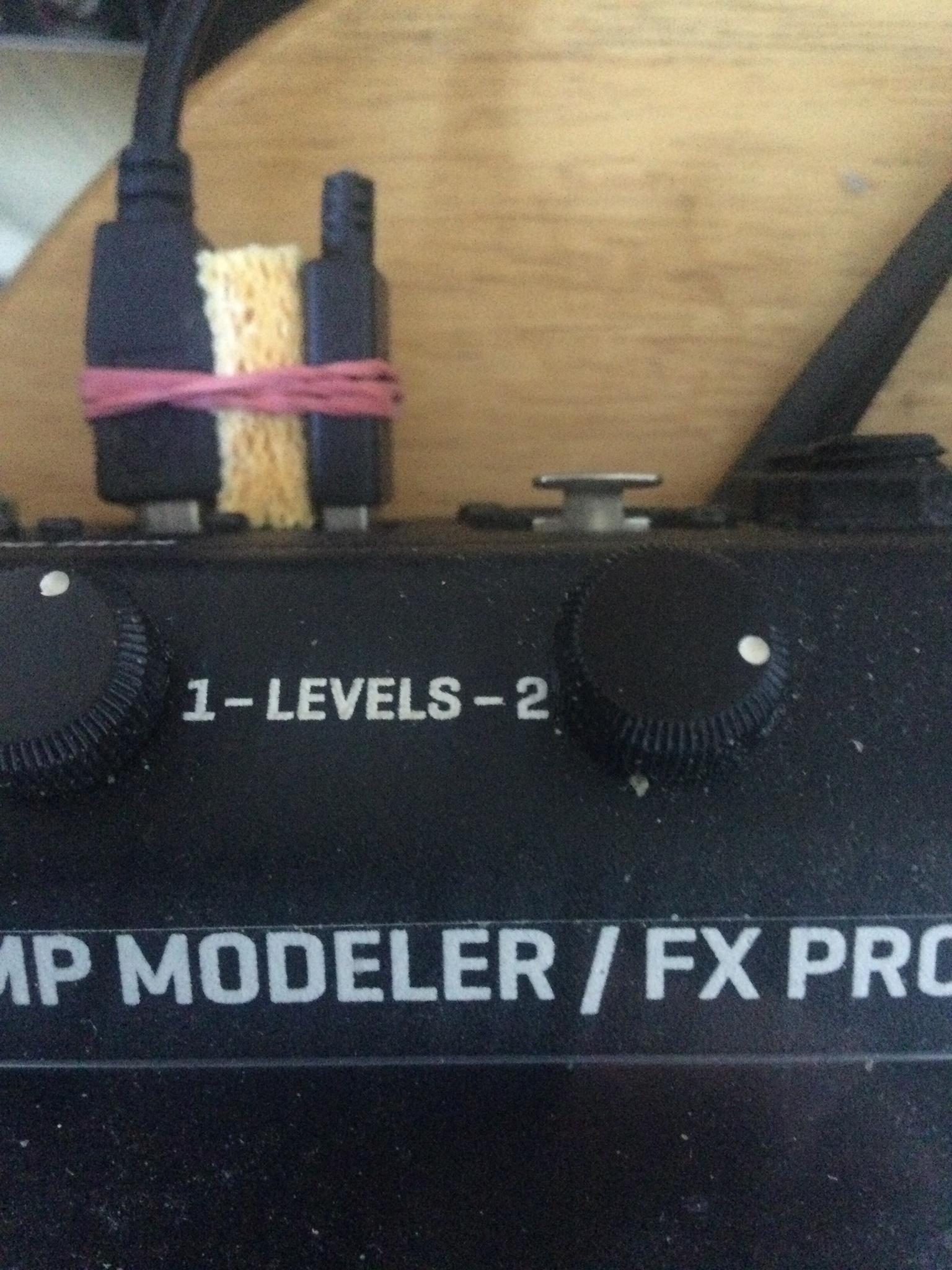stdout
Inspired
As you know USB-B cables can put stress on the socket and various approaches can be taken to help alleviate the problem. Since the USB-A port is much more stable than the B port I decided to try using the A port as an anchor for the B port.
It doesn’t fix the problem but it does help to stabilize the cable. Using a rubber-band to bind the plugs helps. But as can be seen in the first picture there is still some stress placed on the USB-B cable. Using a piece cut from a kitchen sponge as a spacer firms things up nicely.
Definitely low tech but it does provide a use for the presently vestigial USB-A port By the way, is there a way to preview posts before posting them?
By the way, is there a way to preview posts before posting them?
Before
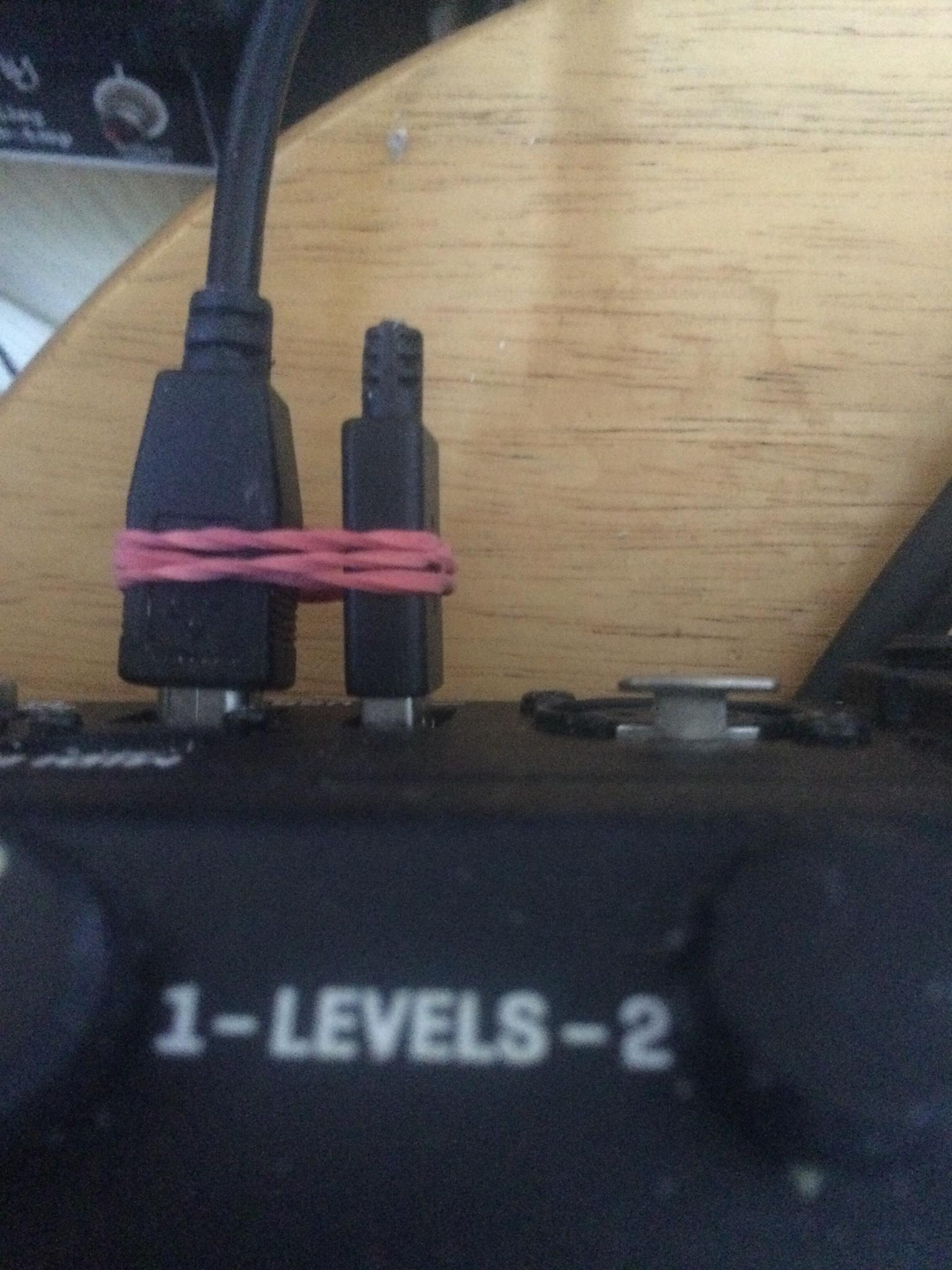
After
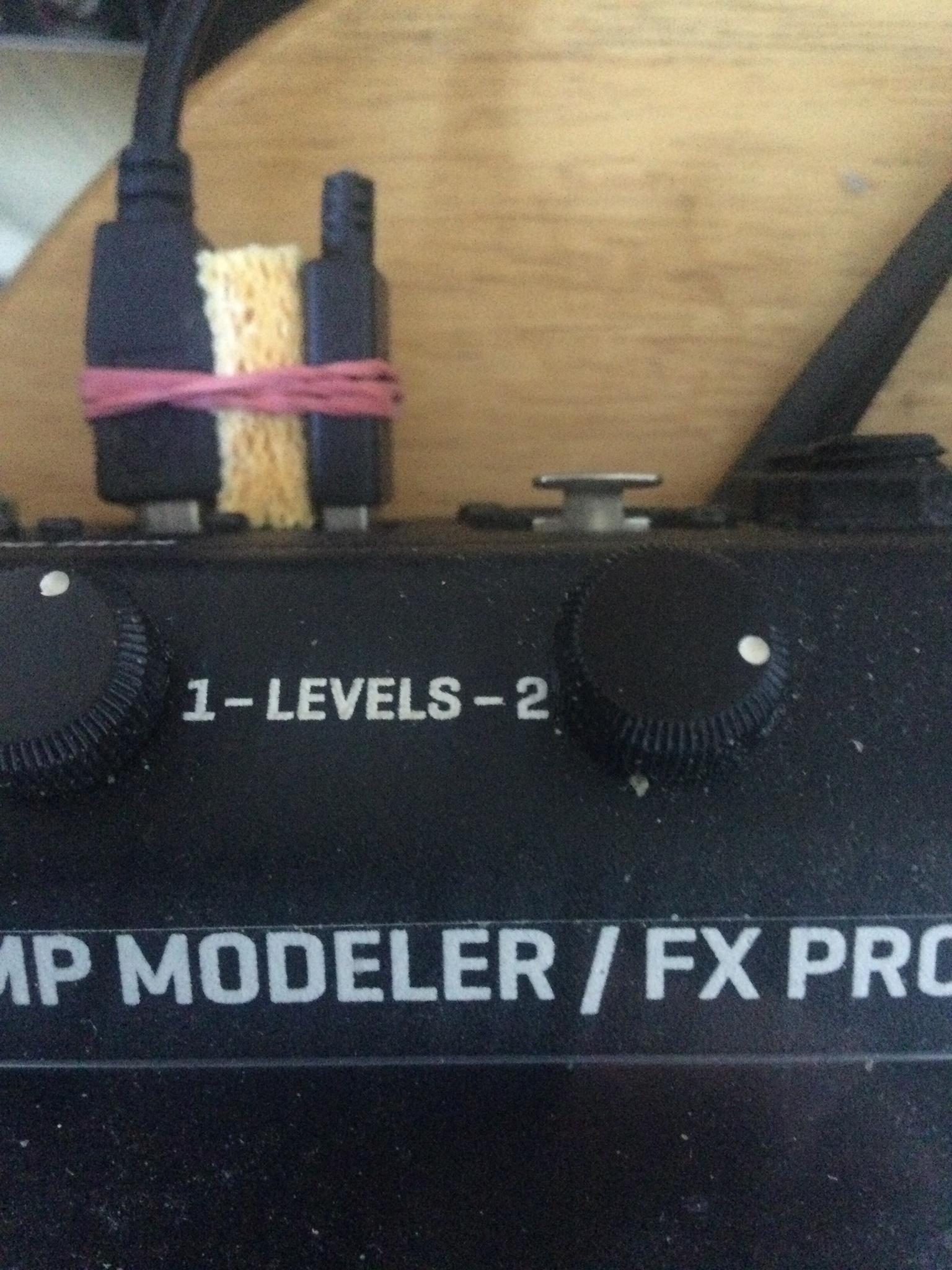
It doesn’t fix the problem but it does help to stabilize the cable. Using a rubber-band to bind the plugs helps. But as can be seen in the first picture there is still some stress placed on the USB-B cable. Using a piece cut from a kitchen sponge as a spacer firms things up nicely.
Definitely low tech but it does provide a use for the presently vestigial USB-A port
Before
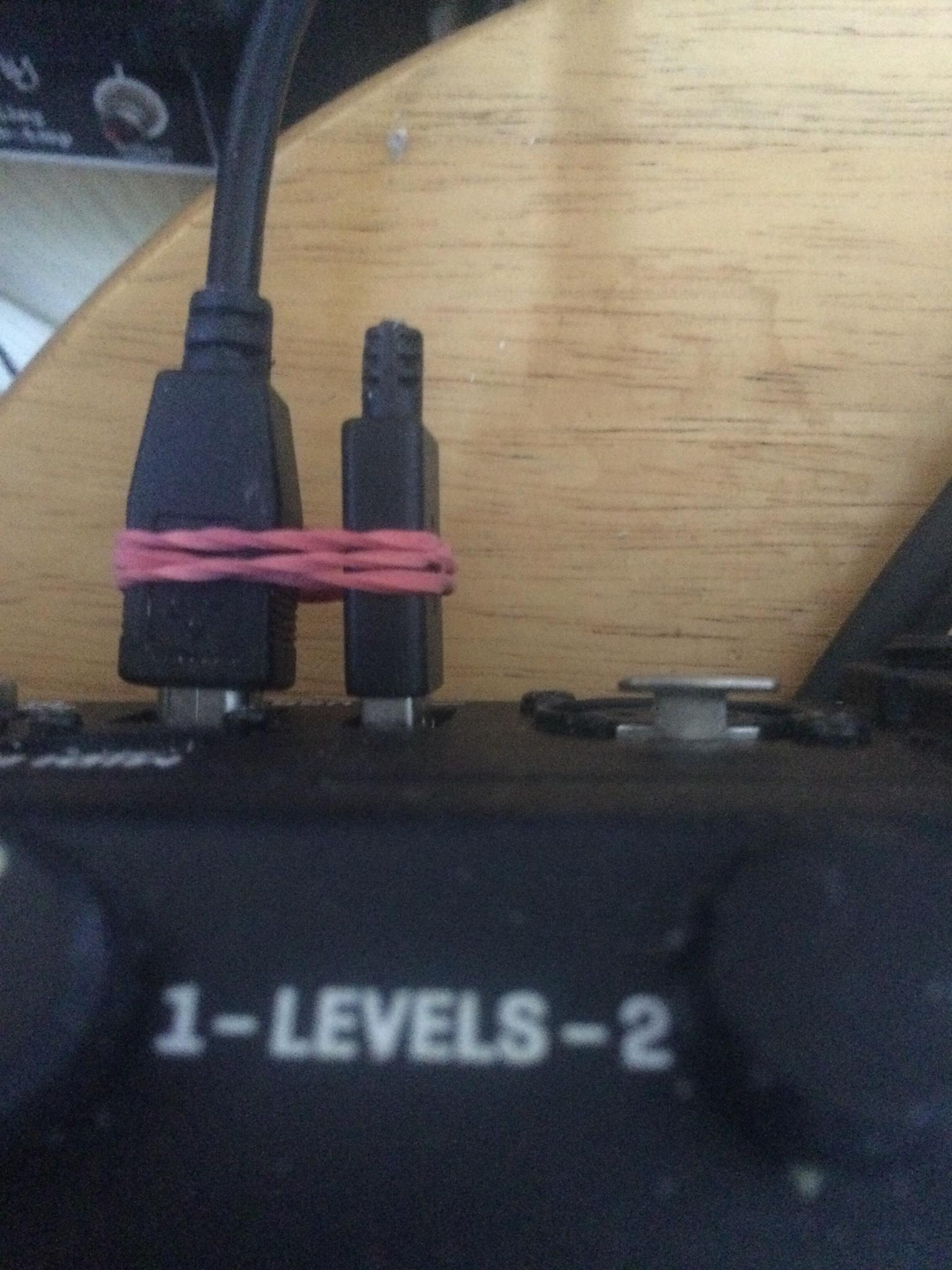
After