Johan Allard
Power User
I try to use the same presets at home practicing as I do with the band. One thing that's sort of annoying is that at home, I don't necessarily need my lead preset to be any louder than my clean preset, since I'll be playing along with a record, or just by myself. But obviously with the band, I need to lead preset to really stand out and be much louder.
So here's what I came up with. I've been using the midboost live block as per this thread: http://forum.fractalaudio.com/axe-fx-ii-discussion/57223-frfr-tip-give-yourself-midrange-boost.html with Yek's external control trick to enable this gloabally. I use a PEQ block with the following settings:
Band 3:
- Freq 3: 770 Hz
- Q3: 0.35
- Gain 3: 6dB
Overall level: -4dB
I've then attached this to be engaged when External 12 is enabled so when playing live and loud, I give myself a nice midboost. And this is set as a global block and it needs to go after any drive/amp blocks.
Now, to deal with the volume differences, directly after the PEQ block, I've added a Filter Block, always on, with the following parameters in the Level control:
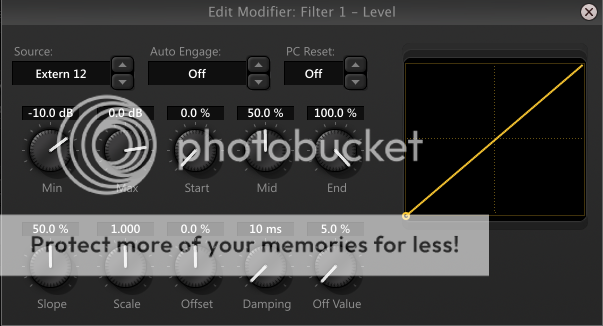
In my case, my lead preset was about 10dB louder than my clean preset (only time I use the completely clean preset is one song playing very softly). What this does is that when Extern 12 is enabled, it will use the presets original (band level) volume, together with the PEQ block enabled above. When Extern 12 is disabled (at home) it will set a level on this preset to -10dB so that it's about the same level as all presets to make it easier to practice when I don't need it to be louder. In each preset I then set different levels. My crunch at home level will be about -6dB, and so on.
When I play with the band, it's still only one (1) thing to change and that's to enable Extern 12 in the I/O -> MIDI section, and the levels automatically readjust themselves, gives me the mid boost and so on. Simple and easy.
Enjoy!
So here's what I came up with. I've been using the midboost live block as per this thread: http://forum.fractalaudio.com/axe-fx-ii-discussion/57223-frfr-tip-give-yourself-midrange-boost.html with Yek's external control trick to enable this gloabally. I use a PEQ block with the following settings:
Band 3:
- Freq 3: 770 Hz
- Q3: 0.35
- Gain 3: 6dB
Overall level: -4dB
I've then attached this to be engaged when External 12 is enabled so when playing live and loud, I give myself a nice midboost. And this is set as a global block and it needs to go after any drive/amp blocks.
Now, to deal with the volume differences, directly after the PEQ block, I've added a Filter Block, always on, with the following parameters in the Level control:
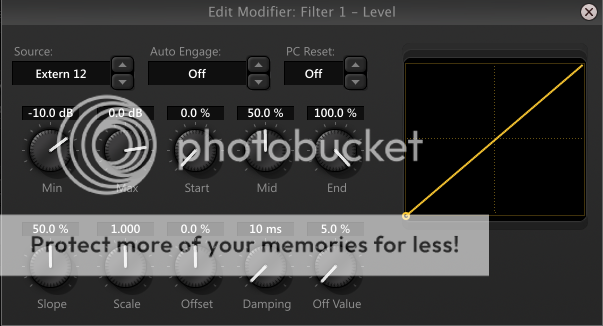
In my case, my lead preset was about 10dB louder than my clean preset (only time I use the completely clean preset is one song playing very softly). What this does is that when Extern 12 is enabled, it will use the presets original (band level) volume, together with the PEQ block enabled above. When Extern 12 is disabled (at home) it will set a level on this preset to -10dB so that it's about the same level as all presets to make it easier to practice when I don't need it to be louder. In each preset I then set different levels. My crunch at home level will be about -6dB, and so on.
When I play with the band, it's still only one (1) thing to change and that's to enable Extern 12 in the I/O -> MIDI section, and the levels automatically readjust themselves, gives me the mid boost and so on. Simple and easy.
Enjoy!
