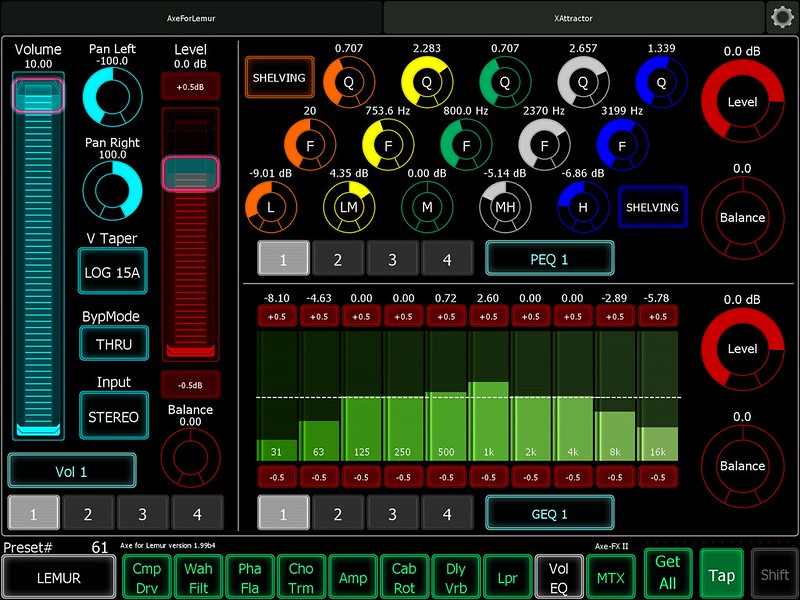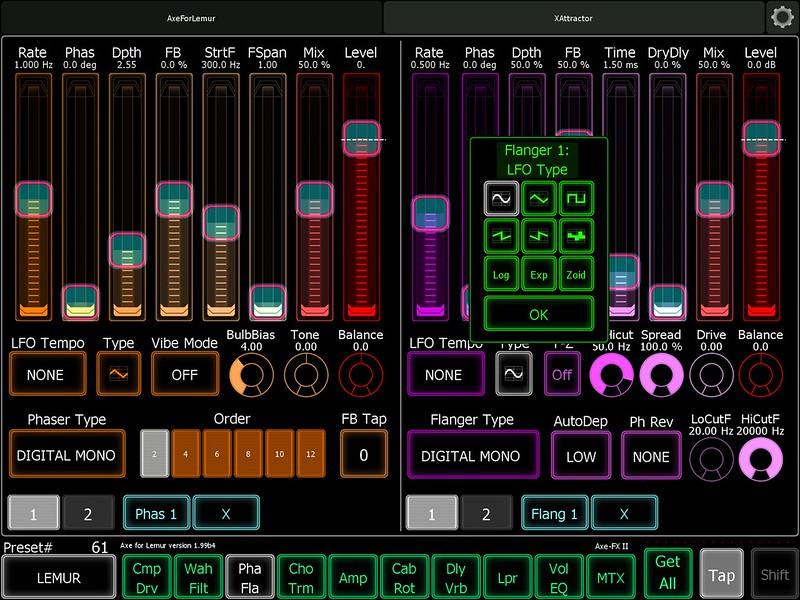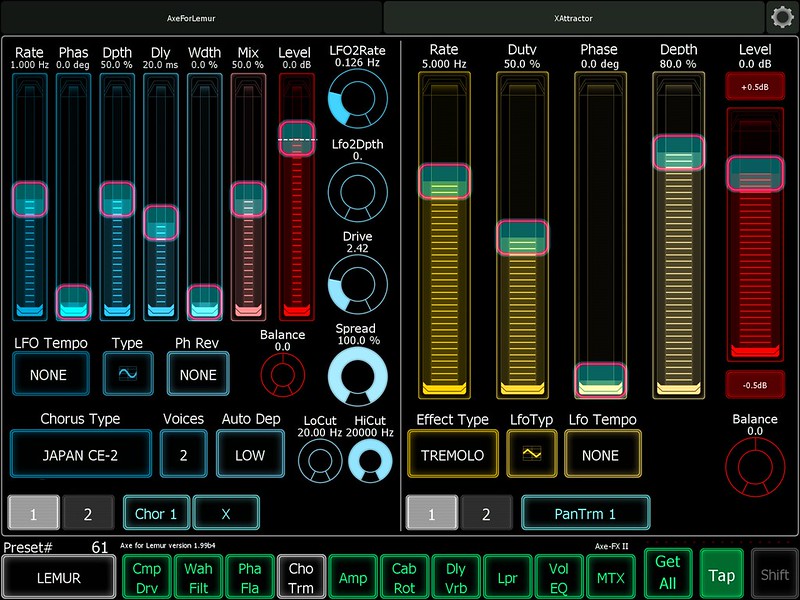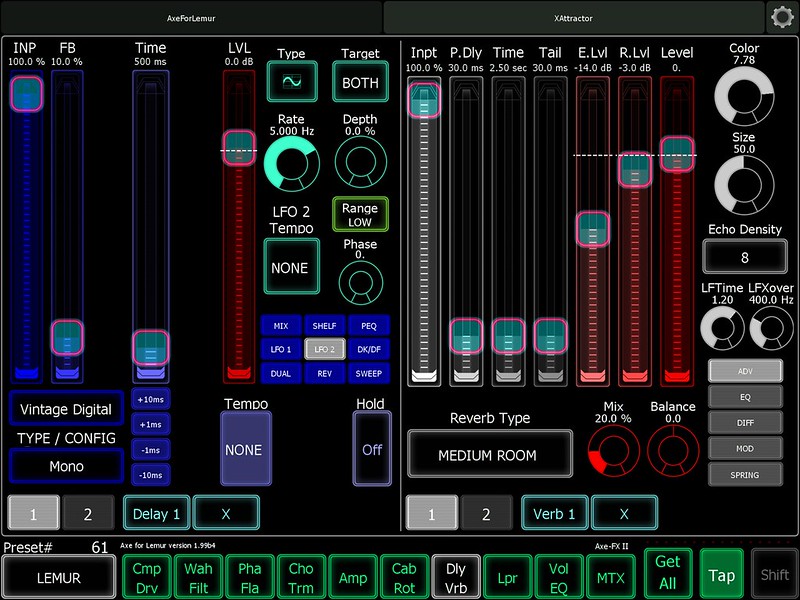solo-act
Fractal Fanatic
Ready for V 7.0
Disclaimer: Not trying to slam Axe-Edit, it's amazingly powerful and will be an incredible one-stop-shop for all kinds of user needs. This iPad editor doesn't have nearly the capability, it's more like a stripped down Ferrari. It does one thing extremely well: edit blocks.
I've been editing blocks on the Axe-Fx since 2007, and this is hands down the fastest way to do it.
Speedy full screen editing, no mousing, every parameter at your fingers, or at most, one tap way. Edit multiple blocks in a single window! No syncing problems, no saving problems, use it wireless, midi routing controls multiple devices, etc.
It's easy to customize the way you like using the free Lemur editor. With a simple "save as" in Lemur editor you can create different templates for different needs (for example, a stripped down, touch screen "amp face" at your live gig) I could go on, but I'll let the screen shots say the rest.
Here's the current download link.
Here's a new version of Axe For Lemur....
The editor template is free. Lemur for iPad is $49.99, but you'll quickly forget that price once you use it.
http://itunes.apple.com/us/app/lemur/id481290621?ls=1&mt=8
One tap access to 10 of your favorite presets. Access to up to 50 favorites with two taps.
More info here http://forum.fractalaudio.com/showthread.php?t=54136&p=698381#post698381

AMP BLOCK - Tap blue column buttons to access additional parameters

CAB & ROTARY

COMPRESSOR & DRIVE
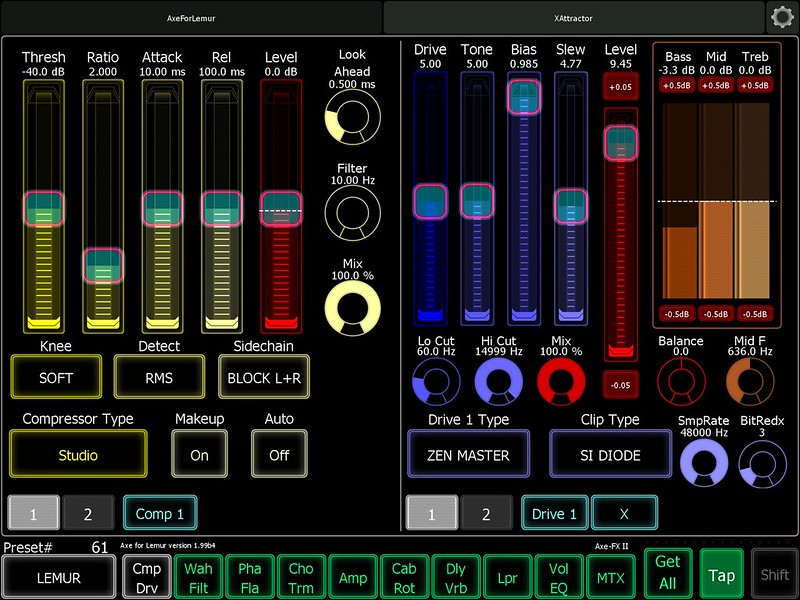
WAH & FILTER - toggle to multiple instances of a block within the same window
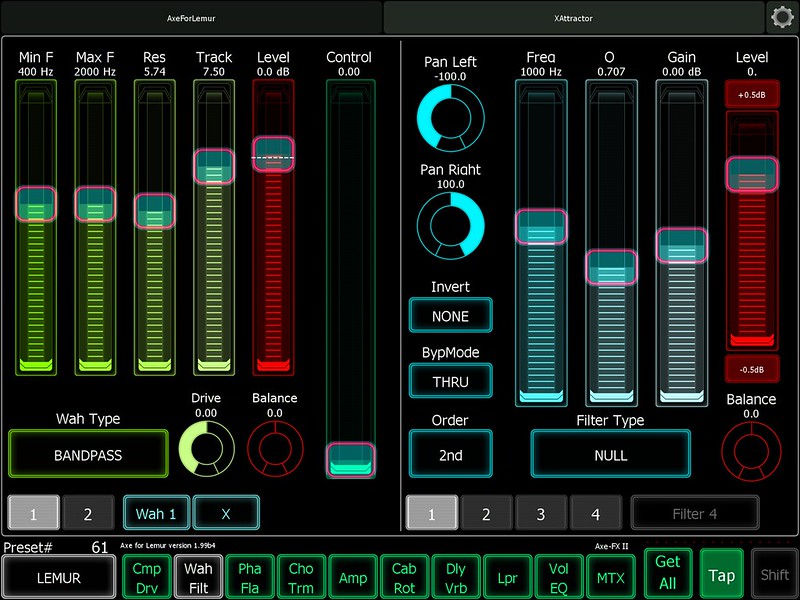
Disclaimer: Not trying to slam Axe-Edit, it's amazingly powerful and will be an incredible one-stop-shop for all kinds of user needs. This iPad editor doesn't have nearly the capability, it's more like a stripped down Ferrari. It does one thing extremely well: edit blocks.
I've been editing blocks on the Axe-Fx since 2007, and this is hands down the fastest way to do it.
Speedy full screen editing, no mousing, every parameter at your fingers, or at most, one tap way. Edit multiple blocks in a single window! No syncing problems, no saving problems, use it wireless, midi routing controls multiple devices, etc.
It's easy to customize the way you like using the free Lemur editor. With a simple "save as" in Lemur editor you can create different templates for different needs (for example, a stripped down, touch screen "amp face" at your live gig) I could go on, but I'll let the screen shots say the rest.
Here's the current download link.
Here's a new version of Axe For Lemur....
The editor template is free. Lemur for iPad is $49.99, but you'll quickly forget that price once you use it.
http://itunes.apple.com/us/app/lemur/id481290621?ls=1&mt=8
One tap access to 10 of your favorite presets. Access to up to 50 favorites with two taps.
More info here http://forum.fractalaudio.com/showthread.php?t=54136&p=698381#post698381

AMP BLOCK - Tap blue column buttons to access additional parameters

CAB & ROTARY

COMPRESSOR & DRIVE
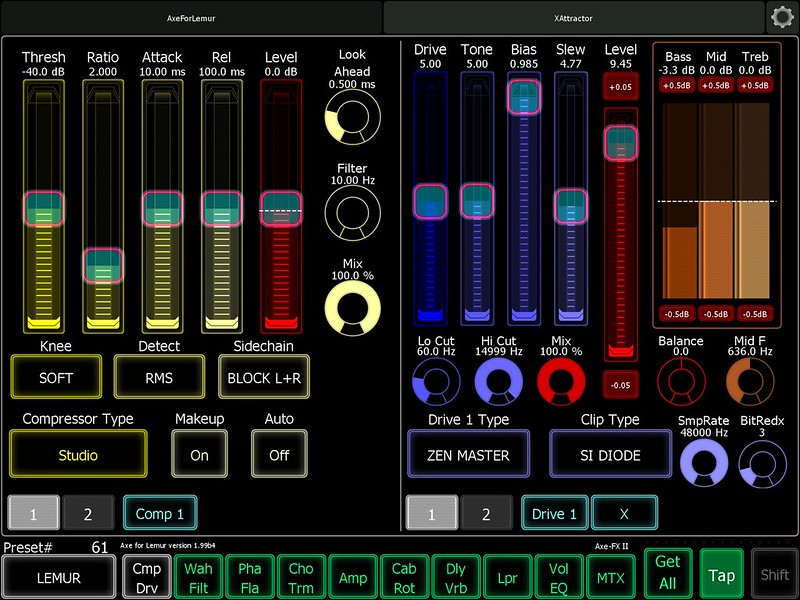
WAH & FILTER - toggle to multiple instances of a block within the same window
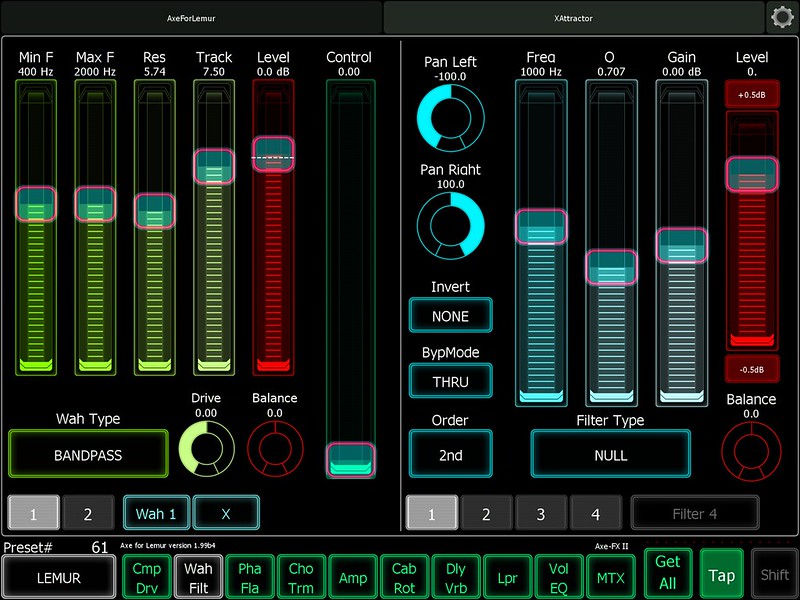
Last edited: