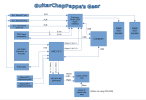Planta Fantasma
Inspired
Since we're all using our setups differently I figured I'd share how I'm using mine.
I only own one guitar at the moment. I made it 13 years ago. I was using early Roland guitar synths.
I quickly figured out that if I wanted to get the most out of them as far as tracking & musicality, I was going to need the best driver available & that is simply the Graphtech Ghost Hexaaponic system. I've used the Roland GK setups & RMC midi, & for me the Graphtech had the best tracking.
The old line of guitar synths had many issues w/ tracking; however, most of all of those issues were resolved w/ the release of COSM technology from Roland.
The Roland VG-99, VG-88 & GR-55 all use COSM tech & the performance of these units paired w/ the Graphtech system is light years beyond the old synth models w/o COSM.
My guitar has a stereo 1/4" output jack that splits the signal into magnetic pickups (my EMG's) & the piezo pickups in my Graphtech Floyd bridge.
I have two volume knobs on the guitar. One for magnetics & one for piezo. I didn't add synth volume control to my pickguard because I prefer to control it by a foot pedal on the ground. I also can't stand the traditional Strat volume knob placement. I have the tendency to turn it down as I pick, so I just left that space open.
Then there's the 13 pin din output for the Roland synths. When I wired the guitar I realized I could steal power from the 13 pin cable & use it to power my fiber optic side markers, so that was a win-win situation.
My magnetic signal goes into a volume pedal & then into the Dunlop Crybaby rack, out of there & into AxeFx3 input 1.
My piezo signal goes into AxeFx3 input 2.
The 13 pin din output only carries data & no audio signal. They can send audio but the cables are best for data only, so it's best to use them accordingly.
The 13 pin signal from my guitar plugs into a RMC fanout box. It's made to do a few different things.
1. It can split your 13 pin into 2 different outputs to run two different guitar synths.
2. It has a TRS insert point so you can pre-process each & every strings signal before sending them to the guitar synth modules. You can also send each individual string to a mixer or DAW to get really weird with. Sky's the limit once you get individual strings into a DAW.
3. It gives a common point to add a synth volume pedal to control all synth devices in the chain. This is why I don't add the synth volume to my guitar.
From here the Roland synth units both plug into the AxeFx3 stereo inputs 3 & 4.
You can see how I've routed things in the block layout.
AxeFx inputs
1. Magnetic guitar signal.
2. Piezo guitar signal.
3. Roland GR-55
4. Roland VG-99
AxeFx outputs
1. JBL monitors
2. Midas mixer, direct out to DAW
4. dedicated output to outboard Peterson Stroborack
The midi block in the layout sends program signal changes to the Roland synths through AxeFx3 midi out.
When recording, I have a master timecode signal sent from my DAW to AxeFx3 midi input & both Roland synth inputs.
I'm able to control everything through the FC-12.
I'm also sending a signal out of the AxeFx3's AES/EBU into an AxeFx2 to use as a dedicated looper controlled by it's own MFC-101.
This way I'm able to loop anything that happens in the AxeFx3 & still have the ability to cycle through any of its presets w/o breaking the looping cycle.
The 30 seconds of stereo looping on the AxeFx2 is more than enough for me to get my point across. Lol!
I hope this post inspires others to really push the limits & possibilities of these Fractal Audio products.
To be honest, I've just begun to scratch the surface of what this setup can do. It's truly remarkable.
Cheers!
Gabe
I only own one guitar at the moment. I made it 13 years ago. I was using early Roland guitar synths.
I quickly figured out that if I wanted to get the most out of them as far as tracking & musicality, I was going to need the best driver available & that is simply the Graphtech Ghost Hexaaponic system. I've used the Roland GK setups & RMC midi, & for me the Graphtech had the best tracking.
The old line of guitar synths had many issues w/ tracking; however, most of all of those issues were resolved w/ the release of COSM technology from Roland.
The Roland VG-99, VG-88 & GR-55 all use COSM tech & the performance of these units paired w/ the Graphtech system is light years beyond the old synth models w/o COSM.
My guitar has a stereo 1/4" output jack that splits the signal into magnetic pickups (my EMG's) & the piezo pickups in my Graphtech Floyd bridge.
I have two volume knobs on the guitar. One for magnetics & one for piezo. I didn't add synth volume control to my pickguard because I prefer to control it by a foot pedal on the ground. I also can't stand the traditional Strat volume knob placement. I have the tendency to turn it down as I pick, so I just left that space open.
Then there's the 13 pin din output for the Roland synths. When I wired the guitar I realized I could steal power from the 13 pin cable & use it to power my fiber optic side markers, so that was a win-win situation.
My magnetic signal goes into a volume pedal & then into the Dunlop Crybaby rack, out of there & into AxeFx3 input 1.
My piezo signal goes into AxeFx3 input 2.
The 13 pin din output only carries data & no audio signal. They can send audio but the cables are best for data only, so it's best to use them accordingly.
The 13 pin signal from my guitar plugs into a RMC fanout box. It's made to do a few different things.
1. It can split your 13 pin into 2 different outputs to run two different guitar synths.
2. It has a TRS insert point so you can pre-process each & every strings signal before sending them to the guitar synth modules. You can also send each individual string to a mixer or DAW to get really weird with. Sky's the limit once you get individual strings into a DAW.
3. It gives a common point to add a synth volume pedal to control all synth devices in the chain. This is why I don't add the synth volume to my guitar.
From here the Roland synth units both plug into the AxeFx3 stereo inputs 3 & 4.
You can see how I've routed things in the block layout.
AxeFx inputs
1. Magnetic guitar signal.
2. Piezo guitar signal.
3. Roland GR-55
4. Roland VG-99
AxeFx outputs
1. JBL monitors
2. Midas mixer, direct out to DAW
4. dedicated output to outboard Peterson Stroborack
The midi block in the layout sends program signal changes to the Roland synths through AxeFx3 midi out.
When recording, I have a master timecode signal sent from my DAW to AxeFx3 midi input & both Roland synth inputs.
I'm able to control everything through the FC-12.
I'm also sending a signal out of the AxeFx3's AES/EBU into an AxeFx2 to use as a dedicated looper controlled by it's own MFC-101.
This way I'm able to loop anything that happens in the AxeFx3 & still have the ability to cycle through any of its presets w/o breaking the looping cycle.
The 30 seconds of stereo looping on the AxeFx2 is more than enough for me to get my point across. Lol!
I hope this post inspires others to really push the limits & possibilities of these Fractal Audio products.
To be honest, I've just begun to scratch the surface of what this setup can do. It's truly remarkable.
Cheers!
Gabe
Attachments
-
 IMG_0988.JPG2.9 MB · Views: 114
IMG_0988.JPG2.9 MB · Views: 114 -
![IMG_0994[1].jpg](/data/attachments/121/121850-f7efe901bd197d8a7838fa543e2fa827.jpg) IMG_0994[1].jpg1.8 MB · Views: 104
IMG_0994[1].jpg1.8 MB · Views: 104 -
![IMG_0993[1].jpg](/data/attachments/121/121849-3448e4bd001ee70a1efc4365ddddb390.jpg) IMG_0993[1].jpg1.9 MB · Views: 95
IMG_0993[1].jpg1.9 MB · Views: 95 -
 IMG_0999.JPG2.5 MB · Views: 88
IMG_0999.JPG2.5 MB · Views: 88 -
 IMG_0995.JPG2.6 MB · Views: 89
IMG_0995.JPG2.6 MB · Views: 89 -
 IMG_0997.JPG3 MB · Views: 88
IMG_0997.JPG3 MB · Views: 88 -
 IMG_0996.JPG2.8 MB · Views: 87
IMG_0996.JPG2.8 MB · Views: 87 -
 IMG_0998.JPG2.2 MB · Views: 88
IMG_0998.JPG2.2 MB · Views: 88 -
 IMG_0992.JPG3 MB · Views: 81
IMG_0992.JPG3 MB · Views: 81 -
 IMG_0989.JPG3 MB · Views: 105
IMG_0989.JPG3 MB · Views: 105