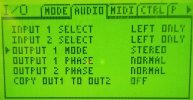Shepdoggiest
Inspired
I am thinking of upgrading my Ultra's amp sound pallete with a Tonex pedal. I am trying to get my head around how to internally route the fx loop signal in a preset so I can have my Ultra stomp fx before the amp and the verbs n delays post. This is the way most of my presets are configured. Aside taking the amp out to hear the Tonex instead, I'm clueless. Hoping for some help. Thanks!