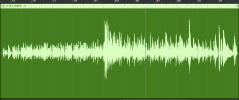prakhar1989
Member
Hello friends,
I'm new to recording (& Logic pro in general) so please pardon my ignorant question. I've been trying to follow Cooper's video on reamping in FM3 and while I can get the DI to record, the waveforms are very small in my DAW which makes it very hard to see if i'm lining up correctly and/or do any kind of edits.

FWIW, I'm recording DI from Input 3 in FM3
In Cooper's video, the transients are super clear

Any tips / suggestions on what I can do to view the DI waveform more clearly in my DAW?
Thanks a lot!
I'm new to recording (& Logic pro in general) so please pardon my ignorant question. I've been trying to follow Cooper's video on reamping in FM3 and while I can get the DI to record, the waveforms are very small in my DAW which makes it very hard to see if i'm lining up correctly and/or do any kind of edits.

FWIW, I'm recording DI from Input 3 in FM3
In Cooper's video, the transients are super clear

Any tips / suggestions on what I can do to view the DI waveform more clearly in my DAW?
Thanks a lot!
Last edited: