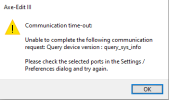FYI I was able to get the issue resolved with the help of an engineer from Avid who helped me in an informal way and through an informal channel. For future reference, in case anyone else presents this problem, this is what resolved the issue. I'm going to be doing some more extensive testing tonight but - this has so far been extremely promising.
Context:
- We further troubleshot the issue by Opening Pro Tools with the Axe FX Disconnected (relying on ASIO4ALL to function as the Audio Engine to allow Pro Tools to open while disconnected from an interface)
- Connecting the Axe FX III via USB to the computer
- Running Axe Edit
- Testing Axe Edit Functionality
- We determined that both Pro Tools and Axe Edit III functioned correctly when booted in this sequence
- This led us to determine that Pro Tools was grabbing the MIDI ports in some exclusive way during its startup phase
Approach to the Solution:
- The Avid engineer confirmed that there was an way to disable MIDI ports which is not documented publicly
- We first needed to identify what MIDI ports were being grabbed during Pro Tools startup to then be able to specify which ones to tell Pro Tools to ignore
- We added an additional instruction to the ProTools.digitrace file - adding the following text at the end of the file in Notepad: DTF_MDIS_DMUS=file@DTP_LOW
- Note: this required that I first modify the properties of the file to make it editable and not just read-only by right-clicking the file > Properties >Security Tab> and Editing the default permissions
- We then connected Axe FX III and launched Pro Tools and closed it again after it completed the startup sequence
- The modification to the ProTools.digitrace file allowed us to see in the most recent Pro Tools Log what MIDI Ports were being grabbed.
- These were identified as Axe-Fx III MIDI Out and Axe-Fx III MIDI In
The Fix:
The solution is to prevent Pro Tools from interacting with the AXE FX III MIDI at startup
- Create a .txt file (Notepad) and name it ExcludedMIDIPorts.txt
- Paste the following two lines into the file (needs to be two lines and an exact match to the yielded result in the Pro Tools Log):
- Axe-Fx III MIDI Out
Axe-Fx III MIDI In
- Save the file in the same location in which the executable Pro Tools application lives on your computer (by default and in my case: c:\Program Files\Avid\Pro Tools)
- Note: You may also have to first modify the properties of the Pro Tools folder by right-clicking the folder > Properties > Security Tab and Editing the default permissions
Notes:
- This has so far solved my issue - I can now operate Pro Tools and Exe Edit III simultaneously as intended
- Engineer mentioned that one mightneed to enter the two lines in the Excluded MIDI Ports file as:
- Axe-Fx III MIDI Out [Emulated]
Axe-Fx III MIDI In [Emulated]
- I am still able to use other USB MIDI devices simultaneously, and the Axe Edit III software runs perfectly while using the Axe FX III as an interface while Pro Tools runs.
- I do not know what impact this has on my ability to use the Midi In / Out / Thru ports on the Axe FX III Hardware at this time - I may experiment with that down the line should the need arise/my curiosity get the better of me.