Alex Kolund
Member
In the studio, I use the Out 3 and In 3 blocks to connect (loop-in) external pedals. However, if I want to take the FM9 for a gig (without the pedals), I've got a problem since the presets expect that route, and without it the signal breaks. I can think of a few solutions (below) but none of them are great...
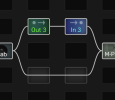
Do you know of a better solution?
- Make duplicate presets with/without these blocks for each use case. (Problem: duplication, not just once but for every edit)
- Use patch cables to connect the physical Out 3 to In 3. (Problem: not a big problem but kinda crazy)
- Use the Multiplexer to switch between the two options, as shown below. (Problem: takes up so many blocks)
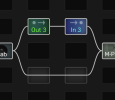
Do you know of a better solution?
