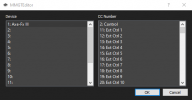JSXtremist
Inspired
Hello fellow RJM Mastermind GT and Axe-Fx 3 users! I'm getting my Mastermind GT/22 up and running with an Axe-Fx 3 Mark 2 (after using it with an Axe-Fx 2 XL for a few years). I'll post any questions I have here. First up...
Supposedly the Mastermind GT can access all 1024 presets on the Mark 2, but only 768 presets can be stored on the Mastermind GT. Since the Mark 2 has been out since September of 2020, I assume this is a hardware limitation of the Mastermind GT and not something RJM can fix with a firmware upgrade. Can anyone confirm this?
Supposedly the Mastermind GT can access all 1024 presets on the Mark 2, but only 768 presets can be stored on the Mastermind GT. Since the Mark 2 has been out since September of 2020, I assume this is a hardware limitation of the Mastermind GT and not something RJM can fix with a firmware upgrade. Can anyone confirm this?