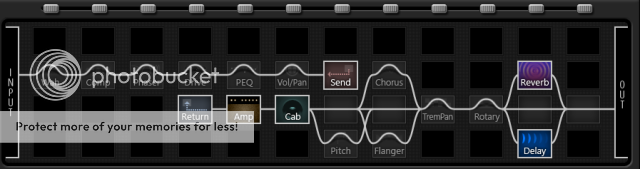clarky
Axe-Master
Hi Scott...
quick question..
are you still using your snazzy speaker settings in the amp block??
and iirc, you devised all this around V6.2..
this being the case, did you find that you needed to make any adjustments for V8.0?
the reason for the question.
all my presets were built in 6.2
7.0 partially broke them [nothing serious, just some minor tweaking needed]
then 8.x quickly came along.. and I've had a lot of work in the studio which has taken priority over sorting out my presets..
but Axe-Fest UK is around the corner..
just the insentive I need to finally make me spend a little time fixing my presets..
and if I'm going to be fixing things.. this is a great opportunity for my to try out your ideas..
quick question..
are you still using your snazzy speaker settings in the amp block??
and iirc, you devised all this around V6.2..
this being the case, did you find that you needed to make any adjustments for V8.0?
the reason for the question.
all my presets were built in 6.2
7.0 partially broke them [nothing serious, just some minor tweaking needed]
then 8.x quickly came along.. and I've had a lot of work in the studio which has taken priority over sorting out my presets..
but Axe-Fest UK is around the corner..
just the insentive I need to finally make me spend a little time fixing my presets..
and if I'm going to be fixing things.. this is a great opportunity for my to try out your ideas..