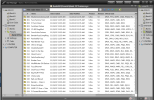Hi there,
Just wondering, is there a way to analyze the frequency response of a virtual drive pedal in the FM9 and compare it to the frequency response of real drive pedal? I believe in the AxeFX 3 there are the Tone Match and Real Time Analyzer blocks that the FM9 lacks. Will these become available at one point? Is there an easy solution to arrive at the same result using a laptop? I don’t have any DAWs on my laptop, so if there is some free software I can use whilst having the FM9 connected to FM9 Edit, I would love to hear!
Many thanks in advance.
Just wondering, is there a way to analyze the frequency response of a virtual drive pedal in the FM9 and compare it to the frequency response of real drive pedal? I believe in the AxeFX 3 there are the Tone Match and Real Time Analyzer blocks that the FM9 lacks. Will these become available at one point? Is there an easy solution to arrive at the same result using a laptop? I don’t have any DAWs on my laptop, so if there is some free software I can use whilst having the FM9 connected to FM9 Edit, I would love to hear!
Many thanks in advance.