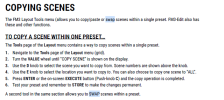jetdriver1775
Experienced
Is this possible? Besides sorting A-Z.
I couldn’t find anything in the manual under presets. It would be cool to be able to move them around without a PC.
I couldn’t find anything in the manual under presets. It would be cool to be able to move them around without a PC.