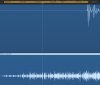Hi!
I'm trying to record two guitar tracks here and for both of them has clean and effected track. For some reason clean track has more latency than effected track if you compare GTR 1 and GTR DI 1. How is that even possible?
First track at the top is drum track and it's quick nicely at same position with GTR 1 track, but not with DI track.
Logic Pro x once again lost sync with GTR 2 and GTR DI 2 track even those are grouped. So I had to re-amp it through Axe. Newly recored GTR 2 is quite nicely aligned with DI track, but now its quite far way from GTR 1 track.
Axe firmware is 18.01. Logic project is 48 Khz and I/O Buffer size 64 (7,0 ms roundtrip / 3,4ms output). I'm recording without any effect and Low latency Mode at Logic Pro X.
I'm trying to record two guitar tracks here and for both of them has clean and effected track. For some reason clean track has more latency than effected track if you compare GTR 1 and GTR DI 1. How is that even possible?
First track at the top is drum track and it's quick nicely at same position with GTR 1 track, but not with DI track.
Logic Pro x once again lost sync with GTR 2 and GTR DI 2 track even those are grouped. So I had to re-amp it through Axe. Newly recored GTR 2 is quite nicely aligned with DI track, but now its quite far way from GTR 1 track.
Axe firmware is 18.01. Logic project is 48 Khz and I/O Buffer size 64 (7,0 ms roundtrip / 3,4ms output). I'm recording without any effect and Low latency Mode at Logic Pro X.