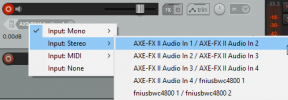rmp5s
Inspired
I've had my II for years but I noticed something today...in my DAW, over USB, there are 4 selectable inputs from the Axe-FX...1 through 4. I usually just use 1 (or 3 to record dry), but...what do the others do? No matter what I did in AxeEdit OR my DAW, the audio from 1 and 2 was the same. Is there a way to be able to have one row of amp/cab/effects/etc route to 1 and another row route to 2? I would think this is the way it's supposed to work but I have no idea what I'm doing wrong.
I had 1 track set as Axe input 1 and another track set as Axe input 2...they both sounded the same despite running two amps, cabs, etc in AxeEdit. I tried hard panning every way possible...routing separatelyeverything I could think of. Nothing worked.
I bet it's something simple, too...
I had 1 track set as Axe input 1 and another track set as Axe input 2...they both sounded the same despite running two amps, cabs, etc in AxeEdit. I tried hard panning every way possible...routing separatelyeverything I could think of. Nothing worked.
I bet it's something simple, too...