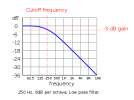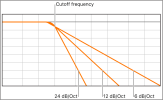musicdev20
Member
Hi guys,
dumb question here most likely, and sorry if this has already been covered (I couldn't find anything answering this question directly). My question is which low cut and high cut do you use on the cab block? Is it the one on the actual cab tab? Or do you use the "filters" one on the preamp tab? Do you use both?
Thanks in advance.
dumb question here most likely, and sorry if this has already been covered (I couldn't find anything answering this question directly). My question is which low cut and high cut do you use on the cab block? Is it the one on the actual cab tab? Or do you use the "filters" one on the preamp tab? Do you use both?
Thanks in advance.