Guilty Party
Member
Hi All.
Maybe this has been asked but I have a situation, so if I am annoying any users just pass me by.
Looking to amplify/ monitor my FM9 for medium sized rooms. Kinda made the decision to go FRFR for now to try and stay in the IR game. Maybe that will change over time. Where I live there is supply on common brands of PA gear but nothing really designed for guitar, if that is even a thing. Lots of folks say PA speakers are just fine, some don't and I am not here to debate that. I just can't try a Xitone or RCF out without ordering one. Sight unseen (unheard) doesn't tickle me. At least if I buy local it can be returned if not satisfied.
What I did:
A/B demoed QSC K 10.2, Mackie SRM 210. Yamaha DXR 10, Yamaha DHR 12M. Side by side, same room, same preset. Same everything. QSC sounded best to me. Oddly, though, it went into a Protect Mode 4 during the demo. I didn't know the full story at the time and ended up taking a boxed one home. I did read at home about all the issues people have had with the K.2 firmware, etc. I also read a firmware log that indicated the problem was resolved, my firmware version is the newest so I figured I'm fine.
Did a gig and a couple rehearsal with it, went fine.
Then, at my last session, it went into a series of Protect Mode episodes. 3 times over 2 hours.
I emailed QSC support and started a case and explained the details. They responded promptly I might add, and told me to check my output level on the FM9. Now, I set it up initially, but I am a newer user so maybe I am doing something wrong. Here's what they said:
"We're seeing that with the new firmware 1.4.1 and 1.5.5 this protect mode false trigger is solved. So i will recommend that you check about your gain structure coming out from the FM9. you can configure it as the user manual recommend. Try to be more careful with the output on your FM9 because the protect mode is telling you that the audio source signal is coming in too loud. Run some audio tests after you configure your FM9 levels and let us know if the issue persists. Have a great day!"
Here are my settings:
Setup/ Audio - Output 1 set to Stereo (I typically only run a mono output to a monitor live). Also set to +4dBu
Out 1 block level set to 0
Amp block level set to 0 (I do notice that most factory presets trim that level to (+/-) -10dB so I am running hotter here)
No Drive block, no
The QSC level is at unity and there is no DSP, EQ or HPF engaged. Set flat
I'm having a hard time buying that my settings are erroneous at all or are enough to cause the Protect Mode 4 shutdowns. QSC is basically saying that the speaker is still sensitive to processing a slightly hot signal and that I will need to be mindful of such. Seems goofy to me. I just don't see any settings that are over the top or out of line.
Given the history of the issue with QSC and the fact that I have 2 weeks of return policy left I am inclined to return it rather than risk an ongoing, tiptoe scenario. I guess my reluctance to do so is that I love the sound, it works for me.
If anyone has thoughts on the situation or perhaps thoughts on other settings that I may be overlooking that would be appreciated.
Maybe this has been asked but I have a situation, so if I am annoying any users just pass me by.
Looking to amplify/ monitor my FM9 for medium sized rooms. Kinda made the decision to go FRFR for now to try and stay in the IR game. Maybe that will change over time. Where I live there is supply on common brands of PA gear but nothing really designed for guitar, if that is even a thing. Lots of folks say PA speakers are just fine, some don't and I am not here to debate that. I just can't try a Xitone or RCF out without ordering one. Sight unseen (unheard) doesn't tickle me. At least if I buy local it can be returned if not satisfied.
What I did:
A/B demoed QSC K 10.2, Mackie SRM 210. Yamaha DXR 10, Yamaha DHR 12M. Side by side, same room, same preset. Same everything. QSC sounded best to me. Oddly, though, it went into a Protect Mode 4 during the demo. I didn't know the full story at the time and ended up taking a boxed one home. I did read at home about all the issues people have had with the K.2 firmware, etc. I also read a firmware log that indicated the problem was resolved, my firmware version is the newest so I figured I'm fine.
Did a gig and a couple rehearsal with it, went fine.
Then, at my last session, it went into a series of Protect Mode episodes. 3 times over 2 hours.
I emailed QSC support and started a case and explained the details. They responded promptly I might add, and told me to check my output level on the FM9. Now, I set it up initially, but I am a newer user so maybe I am doing something wrong. Here's what they said:
"We're seeing that with the new firmware 1.4.1 and 1.5.5 this protect mode false trigger is solved. So i will recommend that you check about your gain structure coming out from the FM9. you can configure it as the user manual recommend. Try to be more careful with the output on your FM9 because the protect mode is telling you that the audio source signal is coming in too loud. Run some audio tests after you configure your FM9 levels and let us know if the issue persists. Have a great day!"
Here are my settings:
Setup/ Audio - Output 1 set to Stereo (I typically only run a mono output to a monitor live). Also set to +4dBu
Out 1 block level set to 0
Amp block level set to 0 (I do notice that most factory presets trim that level to (+/-) -10dB so I am running hotter here)
No Drive block, no
The QSC level is at unity and there is no DSP, EQ or HPF engaged. Set flat
I'm having a hard time buying that my settings are erroneous at all or are enough to cause the Protect Mode 4 shutdowns. QSC is basically saying that the speaker is still sensitive to processing a slightly hot signal and that I will need to be mindful of such. Seems goofy to me. I just don't see any settings that are over the top or out of line.
Given the history of the issue with QSC and the fact that I have 2 weeks of return policy left I am inclined to return it rather than risk an ongoing, tiptoe scenario. I guess my reluctance to do so is that I love the sound, it works for me.
If anyone has thoughts on the situation or perhaps thoughts on other settings that I may be overlooking that would be appreciated.

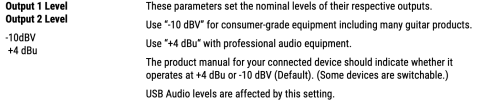
 correct on that though..
correct on that though..