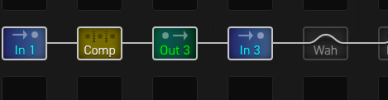GuyJames
Inspired
I'm lost trying to set up my Digitech Freqout. I want to put it after my compressor and be able to assign it to a foot switch so I can leave the freakout always on and bypass it with the FM9 foot switch. The manual tells us how to hook up external effects (input of pedal into Out 3 / output of pedal into return 3) but I'm lost when it comes to setting it up in the FM-9 edit and then how to assign it to a foot switch. Sorry in advance if this is easy but I'm struggling.
Thank you
Thank you