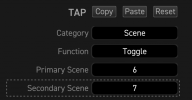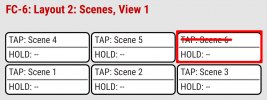Yerbluesrob
Member
So I would like to set up my per preset override on my FM3+FC6 so that when I'm on Scene 6/last switch on FC6 I can tap it again to go to scene 7. I've set up the PP#1 to do it, but I can't seem to get it to the right footswitch, I can set it to work on the switches on the FM3, but not the FC6. I know there's gotta be a way to do it.
If it changes anything, I'm using the OMG9 layout.
If it changes anything, I'm using the OMG9 layout.