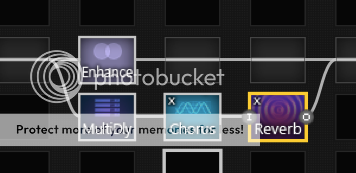papaflann
Inspired
I wanted to try a Big Sky just to open up some new vibes and help with CPU (i'm a one preset kind of guy).
So I have the Big Sky in the loop and have the FX Block in series. I have all the faders in the FX Block maxed out to 20db and It still decreases the volume of the preset significantly. I know i can compensate for the volume decrease by bumping the output block in the amp etc, but just wondering if anyone else has had this issue. Not only with the Big Sky but with other external pedals in the loop.
There isn't an output knob on the Big Sky, only Mix.
I also wonder if for some reason the tone of the patch isn't as good with the big sky engaged. When i bypass the block the preset gets significantly louder and due to Fletcher munson I can't tell if the tone is better or that it's just louder. I think louder, but who knows.
Thanks
So I have the Big Sky in the loop and have the FX Block in series. I have all the faders in the FX Block maxed out to 20db and It still decreases the volume of the preset significantly. I know i can compensate for the volume decrease by bumping the output block in the amp etc, but just wondering if anyone else has had this issue. Not only with the Big Sky but with other external pedals in the loop.
There isn't an output knob on the Big Sky, only Mix.
I also wonder if for some reason the tone of the patch isn't as good with the big sky engaged. When i bypass the block the preset gets significantly louder and due to Fletcher munson I can't tell if the tone is better or that it's just louder. I think louder, but who knows.
Thanks