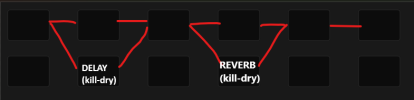I am beating my head in with this one.
I have been going between putting delay and reverb in series and parallel and seeing what the effect is on the overall mix.
I need trails. So my option with routing in series is to set the bypass mode to "mute FX in". This brings about a problem with using a reverb preset I have made with a 45% mix level. While bypassed, my overall signal gets decreased. Moving the mix parameter (even while bypassed) changes the volume of the bypassed signal. This will not work, especially if I want to use a 100% wet signal but have the effect bypassed. No sound at all.
Switching to parallel is great except when you want that "washed out", mostly reverb/delay kind of sound. That is (understandably) not possible with parallel processing.
Is there a best of both worlds here? Im getting lost in the weeds on series vs parallel and I need help.
I have been going between putting delay and reverb in series and parallel and seeing what the effect is on the overall mix.
I need trails. So my option with routing in series is to set the bypass mode to "mute FX in". This brings about a problem with using a reverb preset I have made with a 45% mix level. While bypassed, my overall signal gets decreased. Moving the mix parameter (even while bypassed) changes the volume of the bypassed signal. This will not work, especially if I want to use a 100% wet signal but have the effect bypassed. No sound at all.
Switching to parallel is great except when you want that "washed out", mostly reverb/delay kind of sound. That is (understandably) not possible with parallel processing.
Is there a best of both worlds here? Im getting lost in the weeds on series vs parallel and I need help.