I don’t understand this question.why does FM Edit allow building a shunt between both input and output?
I don’t understand this question.why does FM Edit allow building a shunt between both input and output?
I didn't get it either, but I think he meant to ask since it's not possible to use inputs as outputs and vice versa, why allow connecting and OUT block to an IN block?I don’t understand this question.
It's simply part of the design of a layout. We're free to wire input to output, just as we are free to insert other blocks between them. We're just routing the signal from one place to another.why does FM Edit allow building a shunt between both input and output?
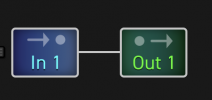
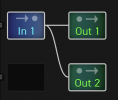
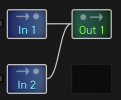
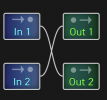
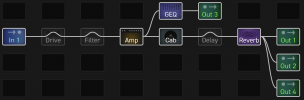
He's asking about getting output from an input block/jack. Since you can route an out block to an in block, he's saying that implies you should be able to get output from an input jack. You can create such a connection, but no, that won't produce output at an input block/jack.It's simply part of the design of a layout. We're free to wire input to output, just as we are free to insert other blocks between them. We're just routing the signal from one place to another.
So earlier you said you cannot route a signal from input 2 to output 2 no matter what you do even if you put an amp block in between? Are you now saying you can though for the FM3 is not doable? The examples already shown are quite clear that yes you can connect an input to an output block and vise versa. All serve a specific function and is not in at all question though it was mentioned earlier as being a bit over the top. Or perhaps trying to create magic.Why wouldn't it? Signal flows from input to output. If you opt to put nothing in between that is your choice.
Why do you think it shouldn't allow that?
When you say, "Earlier you said..." (or anything that refers back to what someone allegedly said), use the Reply button from the post in which it was said, so someone doesn't have to go back and search through 4 pages to find it.So earlier you said you cannot route a signal from input 2 to output 2 no matter what you do even if you put an amp block in between?
I don’t understand this question.
Both of those quotes came from hitting the Reply, a 2nd & 3rd time.There are certainly uses for connecting an OUT block to an IN block. For example to create an effects loop.
Guess I prefer that over turning my output into an inputTurning your input into an output is what happens when you've had way too much Tequila.

Why wouldn't it? Signal flows from input to output. If you opt to put nothing in between that is your choice.
Why do you think it shouldn't allow that?
You hit the nail on the head GlennO. Thread too shouldn't have gotten this far off track but somehow it did. All of the wiring illustrations are all valid to me and was never in question at least not in my mind as I had seen them previously. However, when it was said that such a circuit configuration made no sense it begged the question why are you able to build it? And no you can't get an output signal unless you have some amplification in between IN/OUT. Geez!He's asking about getting output from an input block/jack. Since you can route an out block to an in block, he's saying that implies you should be able to get output from an input jack. You can create such a connection, but no, that won't produce output at an input block/jack.
Here's my attempt, probably in vain, to get this thread back on track: I believe Chris' excellent sleuthing has revealed the problem. The cable is plugged into the wrong jack.
Agree that we can all use reading the manual now and then though if you prefer to spend hours digging through pages and not finding what you are looking for. But it would have been more productive to stick to the original problem the OP was having and that I too ran into rather that to go digging for theoretical this and that questions that had nothing to do with the OP's basic question only to complicate matters and confuse.When you say, "Earlier you said..." (or anything that refers back to what someone allegedly said), use the Reply button from the post in which it was said, so someone doesn't have to go back and search through 4 pages to find it.
And when I say to use the Reply button, I don't mean the first time you hit it, to start your response (like you did above.) I mean, use it within your post (like I could right now), when you get to the part where you want to refer back to something previously said.
Both of those quotes came from hitting the Reply, a 2nd & 3rd time.
Also, I don't usually say this, but you need to spend time with the manual. Your posts have been really confusing, and it looks to me like having at least a basic understanding of things would help you.
The discussion isn't about advanced features. These routing issues here shouldn't take hours to comprehend. I'll certainly agree that for some topics it can be hard to find what you're looking for in the manual, but routing is covered pretty well, I think.though if you prefer to spend hours digging through pages and not finding what you are looking for
Yes precisely my point. My real main issue is why can't the device come factory configured so you can plug your instrument in and have sound coming out of OUT 2 with minimum effort on the user's part. One should only need to pick a scene or build something simple to get sound without having to go into the settings menu. But hey, maybe I am wrong. Like I said, earlier it took me hours to discover one setting could make all the difference and the illustration drawing in the manual doesn't mention it. I am referring to what is shown on page 34 of the FM3 user manual. No mention of the Analog setting which is not the factory default setting.The discussion isn't about advanced features. These routing issues here shouldn't take hours to comprehend. I'll certainly agree that for some topics it can be hard to find what you're looking for in the manual, but routing is covered pretty well, I think.
the issue is that the solution you suggested had nothing to do with the OP.it would have been more productive to stick to the original problem the OP was having and that I too ran into
the device does arrive like that.My real main issue is why can't the device come factory configured so you can plug your instrument in and have sound coming out of OUT 2 with minimum effort on the user's part.
Emphasis mine.the device does arrive like that.
to get sound from Out 2, you turn on Copy Out 1, or add an Out 2 block where you want in the grid. i would consider those things minimum effort.
the issue is that the solution you suggested had nothing to do with the OP.
the OP is getting signal from Out 1 but not Out 2 with Copy turned on.
your solution was to set Input 1 to Analog rather than USB. that is not a solution to this thread because the OP was getting signal from Out 1. if Input 1 was set to USB, he wouldn't have gotten signal from Out 1.
by default, Input 1 is set to Analog. so in your situation, at some point you changed it from Analog to USB, creating the issue you faced. this is not the issue in this thread.
the device does arrive like that.
to get sound from Out 2, you turn on Copy Out 1, or add an Out 2 block where you want in the grid. i would consider those things minimum effort.
Maybe I was one of the unlucky ones but if you do a reset like I did several times the settings remain the same.the reason Copy isn't turned on automatically is because some people wire their rigs for 4 Cable Method or some other specific purpose. if Copy was on, they'd be getting the wrong type of signal from Out 2 and would have to go turn things off and reconfigure things. in general, it's better for Out 2 to not make any sound so there aren't any surprises or loud sounds. from there, every user just turns on what they need.
as i've said numerous times already, the solution to this thread is that the OP was plugged into Input 2, not Output 2. that's why no sound was coming from Output 2.
everything else has distracted from the solution and caused this thread to derail.
this is absolutely incorrect.No mention of the Analog setting which is not the factory default setting.
Okay have Beta5 b1 firmware running on the unit now and just did a reset (HOME + EDIT at power ON). Analog does show as the default only needing to set Output 2 Copy to Output 1. Beats the hell out of me why it was different when I first plugged it in unless a hotplug-in of the USB may have caused this setting to change? Any thoughts besides the hand of the boogie man?this is absolutely incorrect.
Input 1 set to Analog is the default, because you play your guitar through the device which needs Input 1 set to Analog.
Input 1 is set to Analog when you Reset System Parameters.
Thank you Sir for the minder. Did do a full a backup first before a full reset.Back up presets, Press-and-hold both EDIT and HOME at startup to bypass and reset the system settings, then try a clean firmware install. If still nothing, contact support as suggested. Is this a new unit purchased directly from FA? Has Output 2 worked in the past?
Maybe I was one of the unlucky ones but if you do a reset like I did several times the settings remain the same.
did you actually "reset several times" before like you said, or did you make it up?just did a reset ... Analog does show as the default
Yes it has. It's also not a bad idea to hang back in the beginning, to get to know the guys. Chris & Unix know their shit when it comes to this gear, so if they say something, it's usually best to make sure you're certain about what you're about to post, especially if it conflicts with what they say.this thread has definitely gone places.
