Spawn-X
Experienced
P'tit lu all...
I like to tweak my Ultra without Axe-Edit, but in LAYOUT > MOVE tab, it's not really clear to make more than only one move, because there is no display of BLOCK NAME. If I must move many blocks, I need to alternate between EDIT and MOVE tabs, and it can be really fastidious...
So, I think about two solutions:
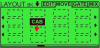
It could be really helpful.
I like to tweak my Ultra without Axe-Edit, but in LAYOUT > MOVE tab, it's not really clear to make more than only one move, because there is no display of BLOCK NAME. If I must move many blocks, I need to alternate between EDIT and MOVE tabs, and it can be really fastidious...
So, I think about two solutions:
- 1° Keep the MOVE tab identically as today, but replace the word "FUNCTION" by the name of selected block.
- 2° Modifying this TAB to be the same like this GIF:
It could be really helpful.
Last edited:
