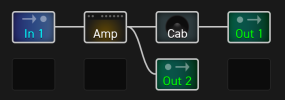rustinpeace91
Member
I have a Fractal FM3. I tend to record "cabless" which means I disable the cab block, record the direct preamp signal, then use an IR holder in my DAW to tweak stuff. It's the best of both worlds imo. Much easier than re-amping but gives me just enough tweakability to get the guitars to "sit" in the mix later on. What I'd love to be able to do is take advantage of the 2 outputs on the FM3, and use one output with a cab and one without, send the one without into my DAW, then monitor the one WITH the cab against my daw playback, without monitoring any of the tracks in my DAW itself. This would give me an almost zero latency recording setup. The issue is my audio interface doesn't allow individual track monitoring and I actually cannot find an affordable interface that does. I do have a pair of studio monitors so I can do it that way, but I'd much rather be able to listen to both signals into headphones. It just makes things easier since I live in an apartment.
So what I'm thinking is if I get a cheap mixer like this one: https://www.sweetwater.com/store/detail/Mix5--mackie-mix5-5-channel-compact-mixer
would I be able to make that work? All I'd need to be able to do is send the outoput of my DAW and an output from my FM3 into the mixer and use it for monitoring
I've actually never used a physical mixer before so I don't really know what I'm doing, but I feel like this would work.
So what I'm thinking is if I get a cheap mixer like this one: https://www.sweetwater.com/store/detail/Mix5--mackie-mix5-5-channel-compact-mixer
would I be able to make that work? All I'd need to be able to do is send the outoput of my DAW and an output from my FM3 into the mixer and use it for monitoring
I've actually never used a physical mixer before so I don't really know what I'm doing, but I feel like this would work.