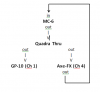Ben Harvey
Member
I'm having some issues with a Morningstar MC-6, Boss GP-10 and the Axe-FX. My setup is:
Midi thru on the Axe-FX and MC-6 are off. The Axe-FX midi control works fine, including the tuner. However, when the Axe-FX is on I can't get the GP-10 to acknowledge midi commands from the MC-6:
- MC-6 into a Midi Solutions Quadra Thru (a midi splitter)
- One output of the QT into a Boss GP-10
- Another output of the QT to my Axe-FX
- Axe-FX midi out/thru back into the MC-6 (for the tuner)
Midi thru on the Axe-FX and MC-6 are off. The Axe-FX midi control works fine, including the tuner. However, when the Axe-FX is on I can't get the GP-10 to acknowledge midi commands from the MC-6:
- If the Axe-FX is off (but midi still plugged in) the GP-10 works fine
- If the Axe-FX is on the GP-10 doesn't respond to midi messages (but the Axe-FX does). I haven't touched any of the midi cables)
- If I turn off the Axe-FX the GP-10 still doesn't work but if I turn the GP-10 off and on it's fine.
Last edited: