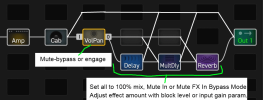Romo82
Experienced
I know this can be done using scene changes but I'm trying to do something within one scene. I just want to be able to turn on/off or pan-to a diverted signal path so I can treat it like an FX loop on an amp and be able to "cue up" different pedals within the loop path and then simply engage the loop at will.
I've tried it with a Vol/Pan and Mixer block but had no luck, I would either end up with all effects on, no matter the panning, or losing signal depending on the block. To be honest I dont spend enough time in the utility side of things within Fractal and I'm sure this should be straight forward but I'm not getting it. Added a SS to show what I'm trying to do. Basically have the signal either go out from the Cab into the Pan and then either straight through to Out or down through the "loop" and then to Out.
I've tried it with a Vol/Pan and Mixer block but had no luck, I would either end up with all effects on, no matter the panning, or losing signal depending on the block. To be honest I dont spend enough time in the utility side of things within Fractal and I'm sure this should be straight forward but I'm not getting it. Added a SS to show what I'm trying to do. Basically have the signal either go out from the Cab into the Pan and then either straight through to Out or down through the "loop" and then to Out.