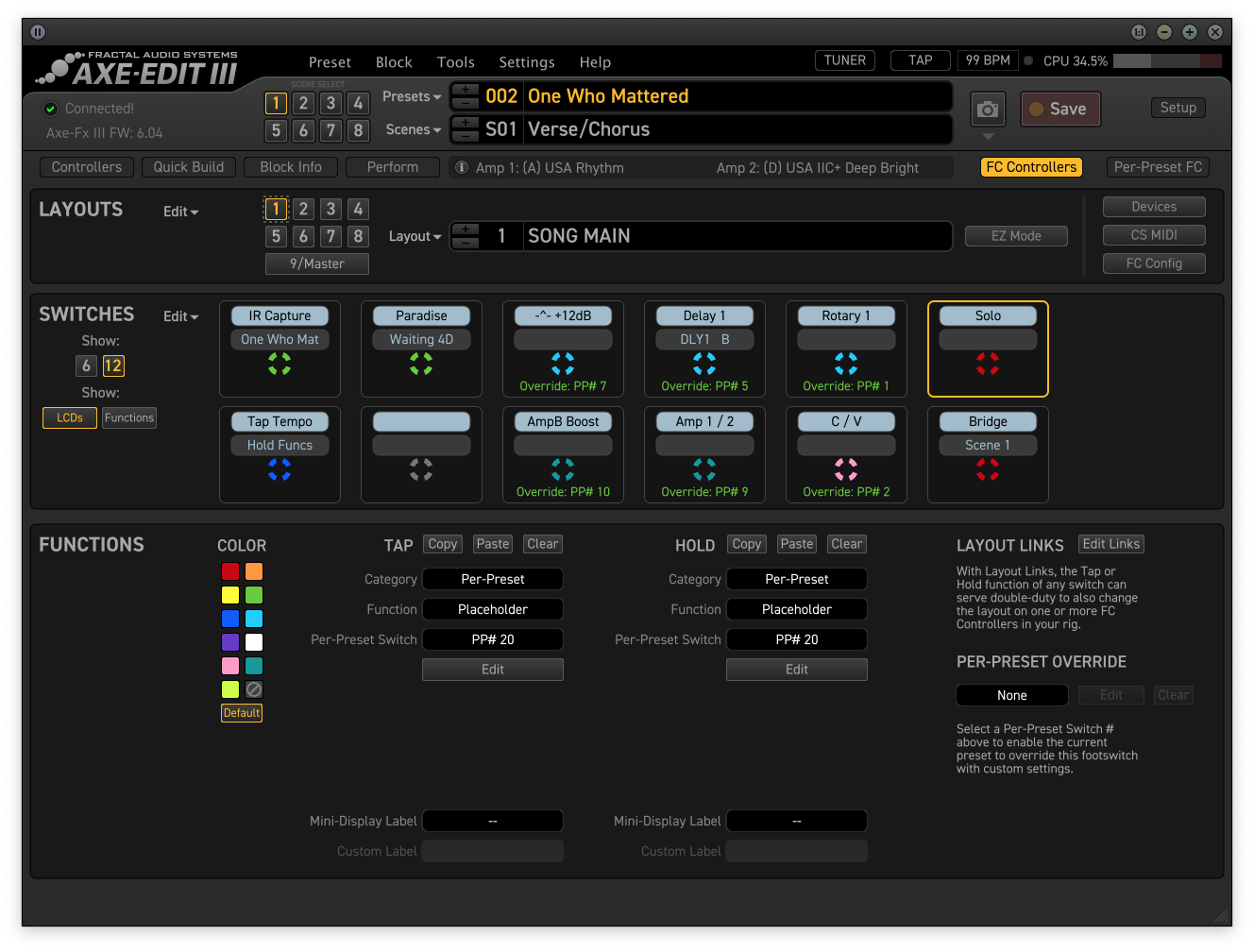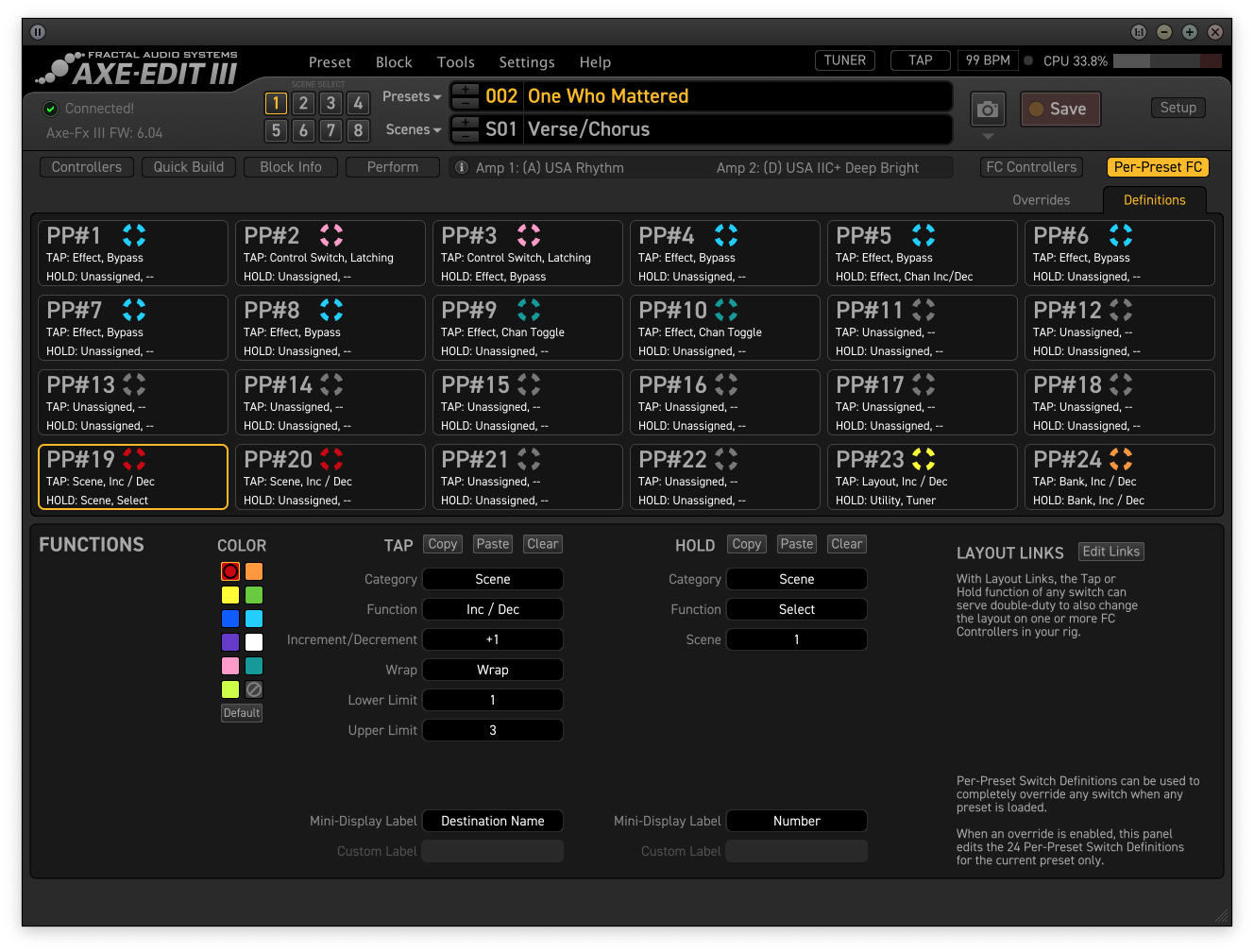What Chris said. There's a second manual just for the FC pedals, which elucidates quite a few things that are touched on briefly in the AxeFX3 manual.
Best part about the FC is that you are able to reimagine the switch layout to where it suits your needs if none of the example layouts (which are good how-to examples for many of the available functions) blows your dress up....
Here's where I ended up:
I have three 'universal' buttons at one end giving
[Tap Tempo||Reveal Hold] on one, Bank Preset
[1||3] on another, and Bank Preset
[2||4] on the third. At the other end, per-preset placeholder switches for
[Scene +1||GoTo Scene 1] and
[Scene -1||---] on the other, with the max limit set at however many scenes are actually used in the preset.
So far, 3 scenes covers all my songs (which means at all times, the other two scenes are available via one tap), some just 2 (at which point the increment and decrement both devolve into toggles between Scene 1 and 2). The rest are per-preset overrides for functions peculiar to that one preset (note the green text under each button) which are set up on the
[Per-Preset FC] page.
Here's the
[FC Controllers] page:
The two upper left green buttons are "universal" have Bank Presets 1 and 2 (on tap), with 3 and 4 (on hold), with the blue Tap Tempo/Hold Funcs switch below them also being "universal" as part of the layout. The two red ones on the end are the Per-Preset Placeholder switches I mentioned, which are always there, but pull their actual settings from the Per-Preset switches found under the
[Per-Preset FC] button.
The remainder are different per preset, with settings also stored under that button, but used as "Per-Preset Override" settings on otherwise empty switches in the layout:
I reserve #21-24 for the four external stand-in switches. I have all 4 of the empty switch spots on the Master Layout set up with these four per-preset overrides to use with external stand-in switches, so things like Bank +1/-1 and Layout +1 (with the range set from 1 to 2 and set to wrap, effectively giving a toggle between 1 and 2), which don't really need lights and an LCD display indicating status, can be off-loaded to externals to leave more buttons on the FC for functions that status-indicating lights and an LCD display are useful for. #19 and #20 are the slots that get pulled in by the per-preset placeholders in the layout. #20 decrements, and #19 increments with the "Vizzini" switch (go back to the beginning, i.e., goto Scene 1) on hold.
There's a second layout I did for "pedalboard mode", but so far on my per-song presets, the "song main" layout gets things done all by itself.
For some of my other presets, where I have set up a collection of my favorite amp/cab sounds, the "pedalboard mode" layout is used for access to the extra effects in my "kitchen sink" effects collection that the amps are auditioned with.
I'm not saying my approach is the end-all, be-all, but I find it useful for my stuff. Point is, you can do about anything with this FC pedal.