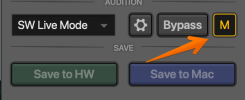R.D.
Power User
When I installed it I now have a huge hum through my computer speakers that wasn't there before ! I've uninstalled the program and it's still doing it ?
What did the installation change in my computer audio settings ?
Update: When I don't touch anything the hum starts up .... When I change a setting it stops humming. Then it starts humming again after about 10 seconds. Even if I mute the volume it still humming ?
What did the installation change in my computer audio settings ?
Update: When I don't touch anything the hum starts up .... When I change a setting it stops humming. Then it starts humming again after about 10 seconds. Even if I mute the volume it still humming ?