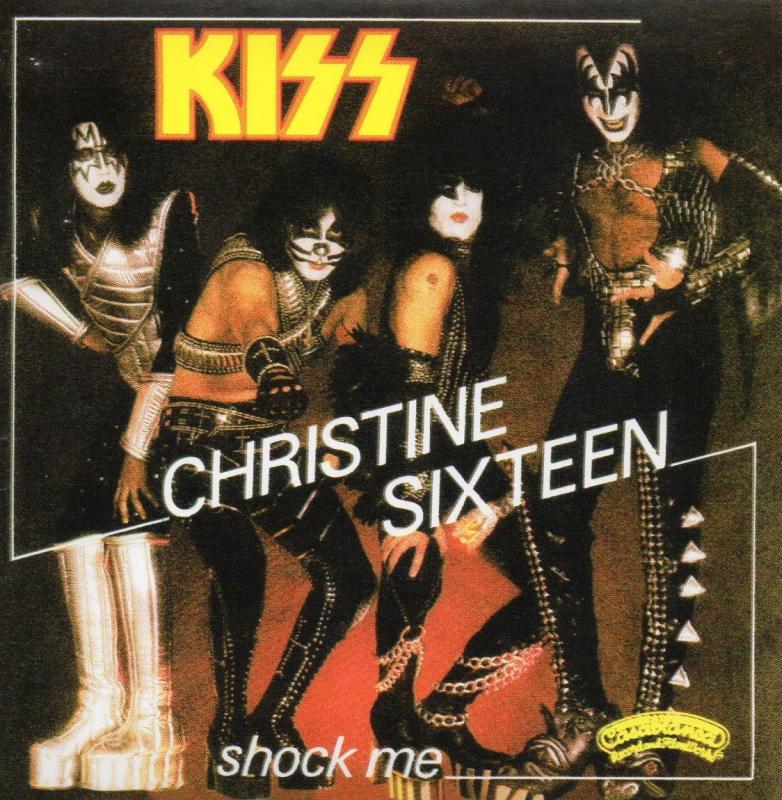Jason
Member
My main guitar has a Bare Knuckle Holy Diver pickup in the bridge. I was using the default A/D Sensitivity setting of 50% and thought I was "tickling the red". But to avoid triggering the new clip indicator I had to set it to 5%. Unlike many others, I can clearly hear the effect on my cranked Plexi preset. Some mid and high frequencies were reduced. These cannot be recovered in the same way by increasing the amp gain or using a pre-amp boost, so I'm in the process of reworking my presets. It's a bit painful, but I expect I will get to a point where my tone is better than ever, because digital clipping is never the best way to add harmonics.