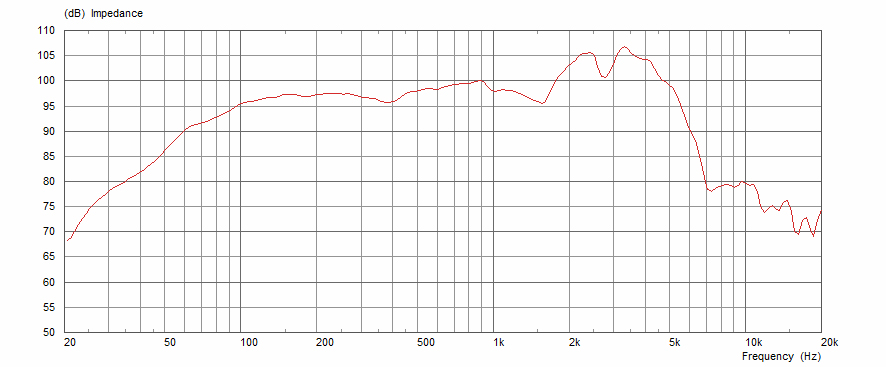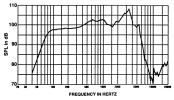when u play live, you dont use eq in your presets?
For the most part I only adjust the amp to sound how I like. I might adjust EQ in various blocks if I want something to sound different than the default, but generally I like what I hear. I started doing that after looking at how the factory presets define the Cab sound… they're wide open. I wondered why since everyone worries about the lows and highs, and after experimenting I decided the adjustments didn't do much.
When setting up, I adjust the global OUT EQ for my FRFR(s) to control how they are sitting on the stage because of "speaker spaces" or "speaker modes" and how they affect the acoustics of a cabinet on the floor and maybe shoved against a back wall. (A cabinet on the floor sounds has more bass than one on a stand. One on the floor and against the wall has even more. Stick it on the floor in the corner and it has even more bass response.)
I seldom adjust much else because speakers and cabinets have a natural rolloff, which the IR captures, the guitar doesn't have a big frequency range, and, from experimenting, making additional trimming adjustments to the the cab's lows and highs doesn't really accomplish much.
This is the frequency response of Celestion's G12M…
It's already cutting how most people would do it.
This is an EVM12L…
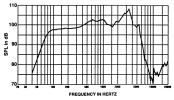
Again, it's about the same.
The OLLO S5X headphones have very good, flat, response, so listening as I play and adjust the knobs shows not much happens, so I leave them alone
UNLESS it's obvious they need to be adjusted.
My preferred cab choices are 1x12 and 2x12, occasionally a 4x10, so they don't have a lot of low resonance. If I played metal I might possibly do something else.
It's probably heretical, but seems to work well for my needs.
FOH gets the same signal but without any FRFR cab EQ adjustments. It's their problem what they do with it.
ok, i think i understand now! you just want to have the freedom to assign fx/blocks to a footswitch other than what's defined by default in the preset?
I'd say it differently, it's not "other than what's defined by default in the preset", because presets don't define anything for the FC, only the FC manager does. The preset remembers the Per-Preset assignments.
I want the freedom to move the preset and the assignments between units without having to readjust the switch assignments 'cause I'm lazy.