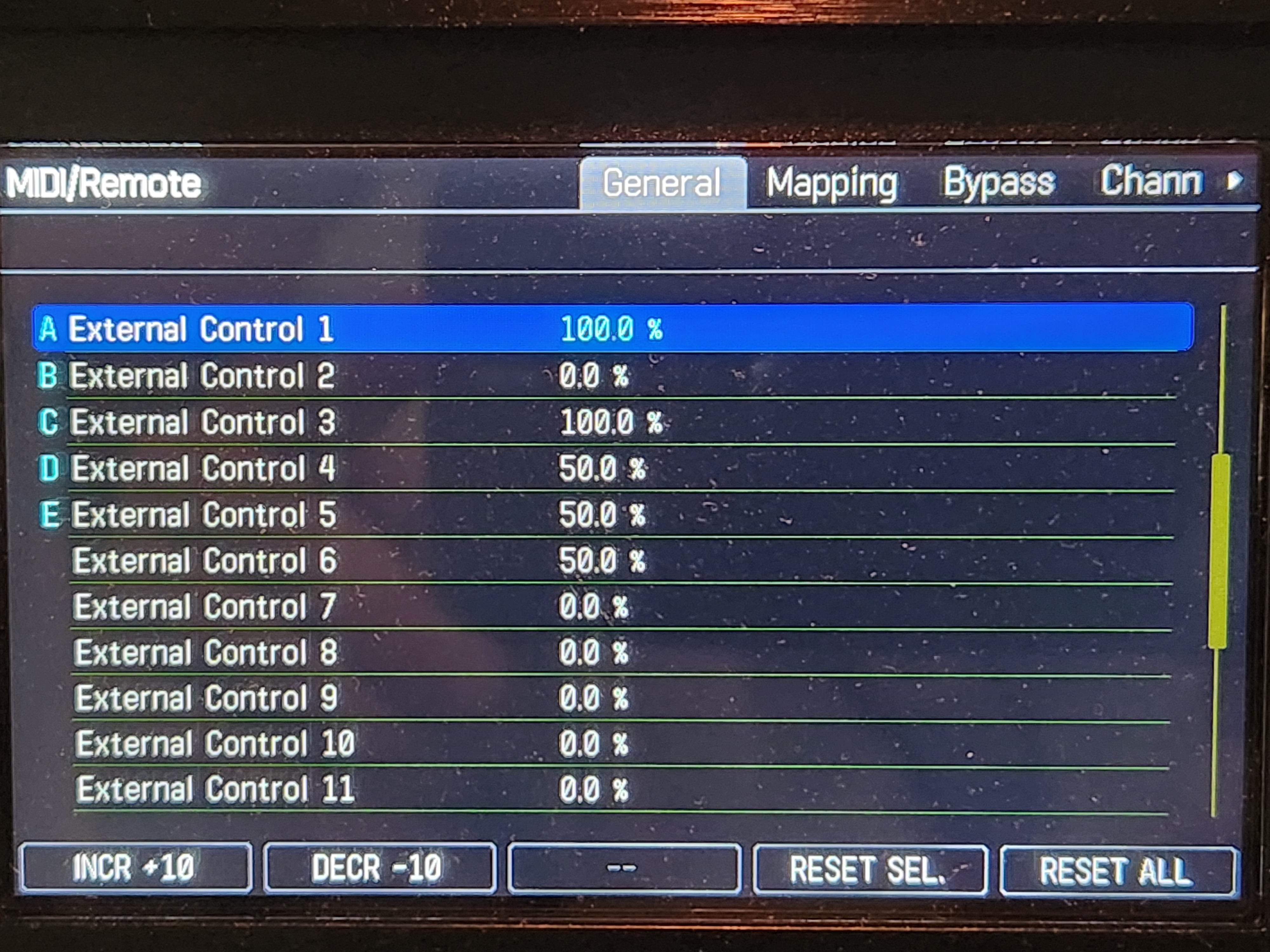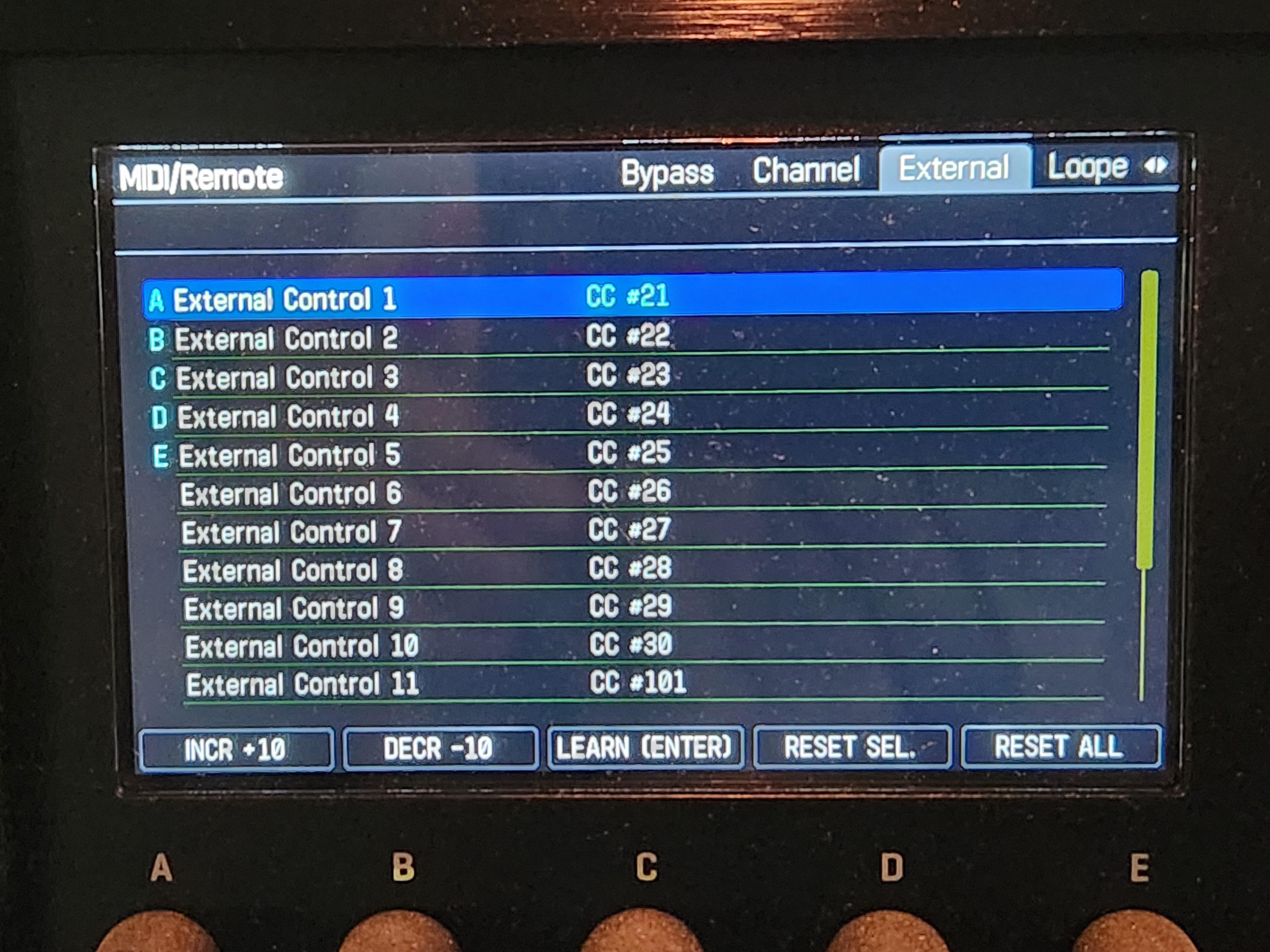toneseeker911
Experienced
I used to do this. But there are many occasions when I don’t have anything connected. Is there a way to keep the vol pan at 10 when there is no pedal ?5. Use a VolPan after the amp. This also gives you a volume knob you can attach to a pedal for fading in/out and/or just muting your rig when needed. One of my CC pedals is a dedicated volume pedal, one is a dedicated wah, and the other two are for expression pedal duties....