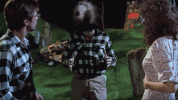Ant Music
Fractal Fanatic
I’m still rocking my Axe Fx 2 and loving it but I’m wondering if there have been any updates to the Rotary blocks on Axe FX 3?
I like the rotary in the Axe Fx 2 but I hate the drive parameter on it. It’s perfectly useless. Does almost nothing and when you turn it up to 8 or 9 and you can hear it, it sounds like shit.
I’d love to hear sound sound samples for the rotary in Axe Fx 3 if anyone is happy to post them.
I like the rotary in the Axe Fx 2 but I hate the drive parameter on it. It’s perfectly useless. Does almost nothing and when you turn it up to 8 or 9 and you can hear it, it sounds like shit.
I’d love to hear sound sound samples for the rotary in Axe Fx 3 if anyone is happy to post them.