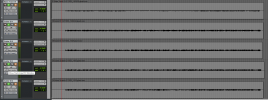RBM01991
Member
Hey guys. I'm recording guitar and bass tracks with the Axe FX III, both wet and DI Tracks.
My wet tracks are coming through like normal, but my DI tracks are set to about -20 db, and they look like a limiter is being applied to them. My engineer says can't use them at that level. How do I turn up the output on the DI? He says he needs them at about -6DB
For reference, I've included a screenshot of what it looks like in my DAW.
My wet tracks are coming through like normal, but my DI tracks are set to about -20 db, and they look like a limiter is being applied to them. My engineer says can't use them at that level. How do I turn up the output on the DI? He says he needs them at about -6DB
For reference, I've included a screenshot of what it looks like in my DAW.