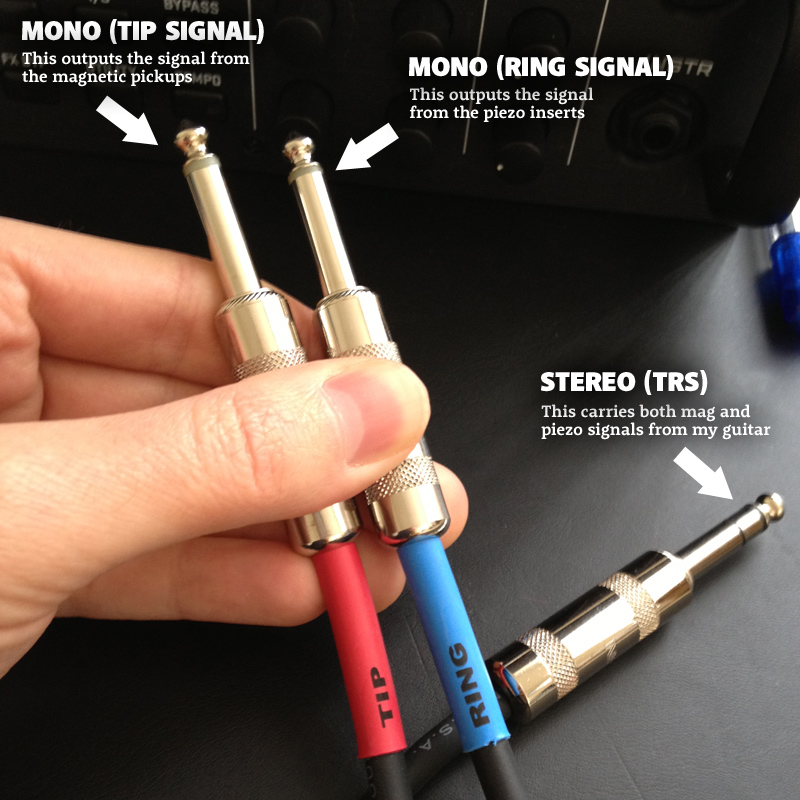webmaestro
Member
I'm in a bit of a bind here since receiving my Axe-Fx II a couple weeks ago, because the Axe-Fx is physically deeper than my old POD HD Pro.
My electric has a single, stereo (TRS) output jack, because I've installed a piezo system. I was getting along just fine (with my HD Pro) with a stereo (TRS) cable that I then split into two mono signals with a Y adapter. I plugged one mono tip into the guitar input on the front (for the magnetic pup signal) and the other into the line input on the back (for the piezo signal). The two signals are completely independent--no blending or anything. So, this setup worked perfectly.
Well, the Axe is so deep that my Y splitter no longer reaches, so I need some other solution to run the same setup with the Axe. I need to plug one tip into the Axe's front guitar input, and the other into the Left line/Mono input on the back. I've tried plugging both tips into the L and R line level inputs, but I get too much hiss with this method when using any level of overdrive/distortion (had the same problem on the HD Pro).
I can't find any Y splitters with enough length, and have no idea what I'm looking for with regards to splitter boxes. Ernie Ball used to sell a splitter box for it's piezo-equipped guitars, but it has been discontinued.
Any suggestions... brands... or alternate connection methods would make me a very happy camper.
My electric has a single, stereo (TRS) output jack, because I've installed a piezo system. I was getting along just fine (with my HD Pro) with a stereo (TRS) cable that I then split into two mono signals with a Y adapter. I plugged one mono tip into the guitar input on the front (for the magnetic pup signal) and the other into the line input on the back (for the piezo signal). The two signals are completely independent--no blending or anything. So, this setup worked perfectly.
Well, the Axe is so deep that my Y splitter no longer reaches, so I need some other solution to run the same setup with the Axe. I need to plug one tip into the Axe's front guitar input, and the other into the Left line/Mono input on the back. I've tried plugging both tips into the L and R line level inputs, but I get too much hiss with this method when using any level of overdrive/distortion (had the same problem on the HD Pro).
I can't find any Y splitters with enough length, and have no idea what I'm looking for with regards to splitter boxes. Ernie Ball used to sell a splitter box for it's piezo-equipped guitars, but it has been discontinued.
Any suggestions... brands... or alternate connection methods would make me a very happy camper.