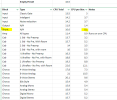elvis
Experienced
Pulling this into the FM9 community.
https://forum.fractalaudio.com/threads/shunt-cpu-usage.183840/
I've been using shunts with reckless abandon to make the grid look pretty. Turns out each shunt uses a significant fraction of 1%. Add 10 shunts, it eats a couple %.
https://forum.fractalaudio.com/threads/shunt-cpu-usage.183840/
I've been using shunts with reckless abandon to make the grid look pretty. Turns out each shunt uses a significant fraction of 1%. Add 10 shunts, it eats a couple %.
Last edited: