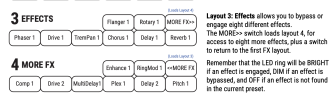gibson5413
Member
Is there a tutorial or a thread I can use to help me with my FM9? I'm sure it can be done but I seem to be struggling to find what I need. When I have a preset I love...how do I set up my FM9 so the switches are assigned to turn on/off specific effects within the loaded scene? I'm sure it's doable. I just can't seem to find the right tutorial or thread to help me.
Thanks in advance!
Thanks in advance!