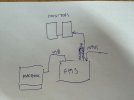Good to hear you found the issue!
As for (re)EQing the presets for the new setup, my recommendation is that you check the presets - or at least your core/common saved amp and cab blocks - on several different (and diverse) systems, potentially any or all of the following:
1. Studio headphones, fed from the FM3 headphone output or another suitable headphone amp
2. IEMs, especially if there is any chance you’ll be gigging the FM3 with IEMs
3. Studio monitors, ideally nearfield and midfield
4. PA gear that is typical of the PA gear you may plug into
… and:
- consider checking both stereo and mono versions of presets (depending on your presets - maybe you’re never running stereo …)
- keep in mind the final destination for your signal - for example, unless you’re literally a solo guitar artist (no other instruments) keep in mind the space you want to fill in a mix - most of the time a guitar tone that when solo’d sounds a bit lacking in bass and high treble will fit just right in the mix. Another rule of thumb that is often appropriate is to set the gain where it sounds right … then back off a bit - aka ‘Malcolm’s tone was way cleaner than most of us think …’

It may not be possible to get ‘ideal’ sound on all gear/systems, but in my experience the best presets will sound great on all of them and ideally warrant only minor tweaks (for example, ITB after recording, or at FoH during a gig).
This is similar to how, during mixing of an album, I’d want it checked on a variety of systems, each of which may reveal things I want to change but that the others wouldn’t.