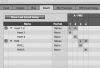I reset it to zero on purpose. This was just to show you round trip latency. I did the waveform comparison and adjusted accordingly. I was only showing you comparison between 3 interfaces. -2600 was about where I ended up for the FM3. Focusrite was fine with no delay and so is my HX stomp when I use it as an interface. And...if I put down a drum track, the resulting audio file I would record with the FM3 would be way off and behind the beat. Not just a few milliseconds. I get the recording delay (I would still like to figure out Pro Tools' equivalent setting...I can't figure out how to do it) but I think we have a hardware issue here. The FM3 is off too much from other interfaces and yes, while I believe we should be doing offsets in our DAWs and it exists there for a reason, I have never experienced this in pro tools or logic where I had to research so much. In logic I have never tocuhed the hardware delay. I have tracked for several years, in my little humble studio, and haven't touched any settings for delays. My meter is decent, hence me freaking out about this one lol. I do appreciate your help, though. As far as buffer size, I really don't have too much of a need to go really low because I am always using some sort of hardware modeler and direct monitoring through that. Never through the DAW...unless in the off chance I need to track through a software plug in. So, in the end I will have to disagree with your statement "Any class-compliant USB interface will need I/O compensation in the DAW for playback to work properly." In my case, I have never had to adjust anything. That isnt meant to be short, just replying to that statement. If all this is exhausting you, I totally understand. My brain is tired from obsessing with it for several days. I am hoping to hear something positive back from Matt after an engineer chimes in. Sorry if I am repeating myself in my responses.