Yes, you are moving signal into delay and away from dry. That is what the mix in the block does! 100% clockwise on mix= no dry/all delay.I have to put around a 2db level boost in the delay block when going between scene 1 no delay to scene 2 delay, is this normal?
Sent from my iPhone using Tapatalk
Yes, you are moving signal into delay and away from dry. That is what the mix in the block does! 100% clockwise on mix= no dry/all delay.
Yes, you are moving signal into delay and away from dry. That is what the mix in the block does! 100% clockwise on mix= no dry/all delay.
This was changed with FW 11:
Changed mix law for Delay block. The dry signal now stays constant at unity until Mix reaches 50% then decreases linearly to zero. Conversely the wet signal starts at zero and then increases linearly to unity when Mix reaches 50%. This eliminates having to compensate for decreased dry signal when increasing the mix.
Post the preset if possible.
Which Axe-FX model and firmware version?
Is this block DELAY or MULTIDELAY?
If you stay in scene 1 and engage delay with level at 0 dB, does dry level get reduced?
Does anything other than delay bypass state change between scenes 1 and 2? Check output block MAIN slider, all block XY and bypass states, scene controller values if used.
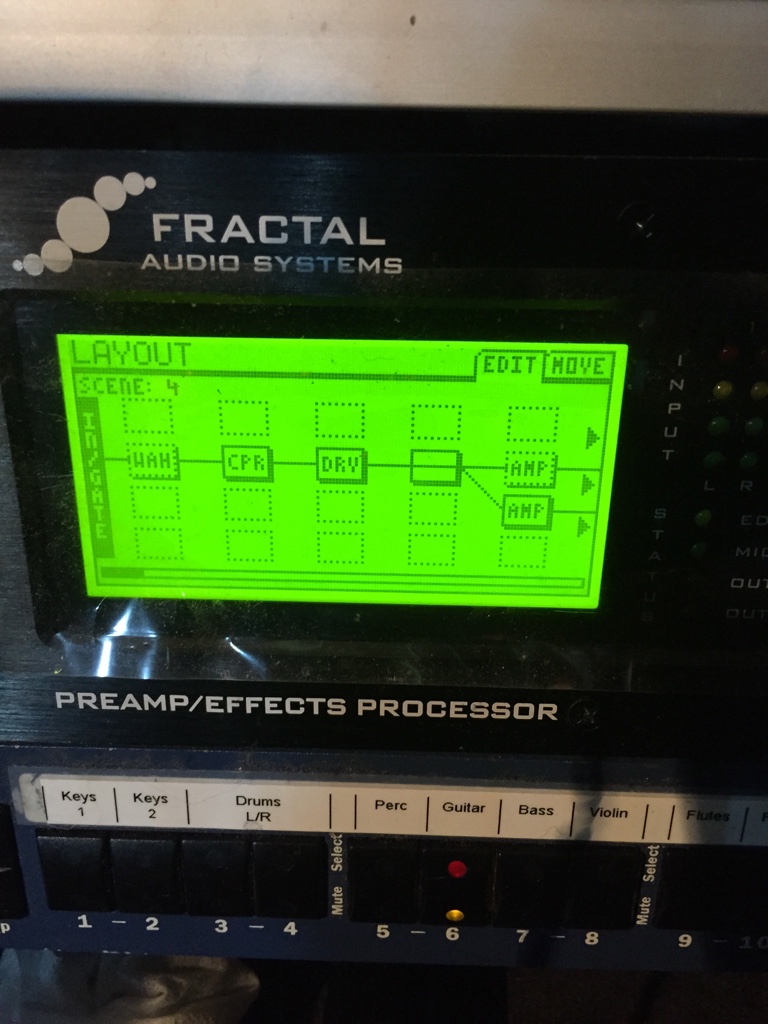
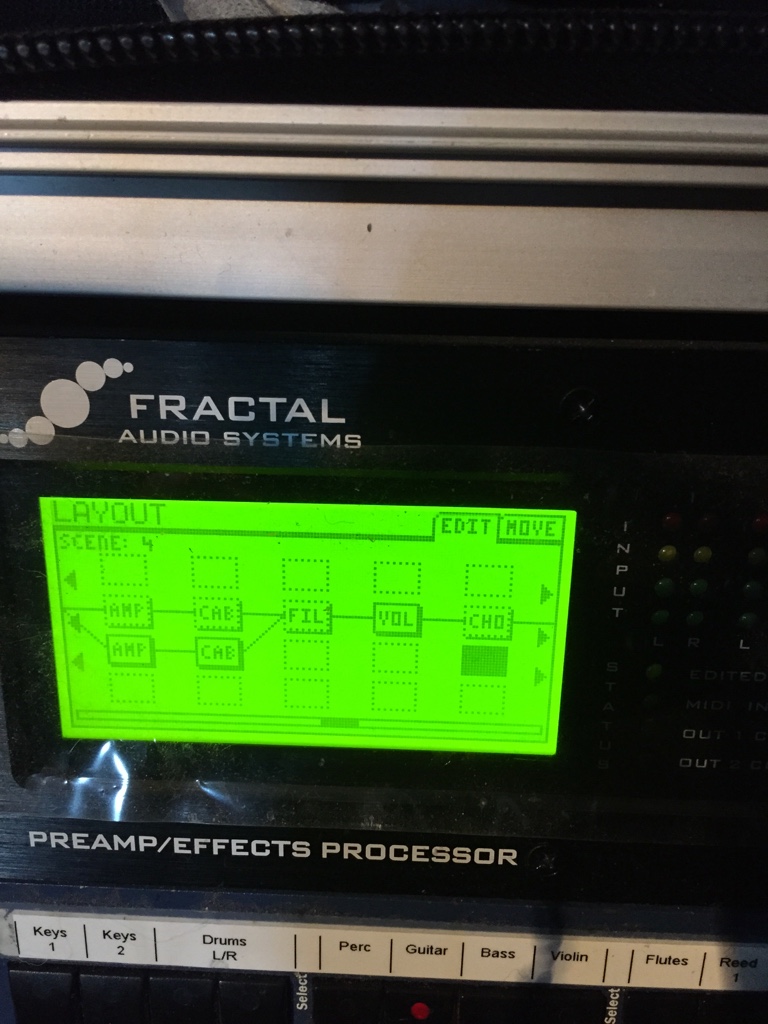
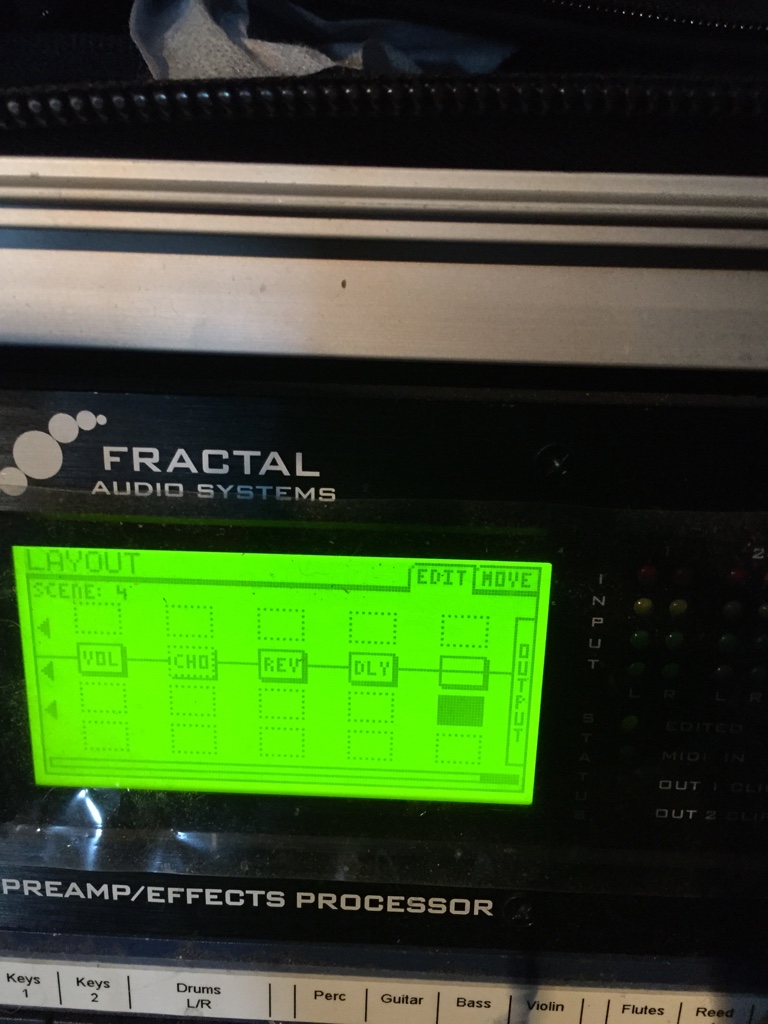
This was changed with FW 11:
Changed mix law for Delay block. The dry signal now stays constant at unity until Mix reaches 50% then decreases linearly to zero. Conversely the wet signal starts at zero and then increases linearly to unity when Mix reaches 50%. This eliminates having to compensate for decreased dry signal when increasing the mix.
The preset will tell all, when you get a chance. Don't you have all of your presets backed up in you computer? Shame on you:eagerness: BTW you need to set the delay block bypass mode to 'Mute fx in' to preserve the delay tails.
