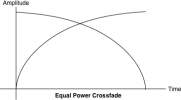j20056
Member
I have two amps set at the same volume, but different tones although not very different. I assigned a volume block for each, both assigned to External 1, which is an expression pedal. I set the parameter range of the first amp's volume block to min=0, max=10, and vice-versa for the second amp volume block. The cross-fade works, but the volume is not constant. The graph is a 45 degree straight line for each so I am wondering if I need to use a different curve in order to keep the volume constant, by tweaking the Mid/Slope/Scale/Offset parameters maybe?
Help appreciated.
Unless there is a better approach altogether?
Help appreciated.
Unless there is a better approach altogether?