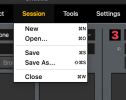Just Loaded Cab-Lab 4 1.00.01on my Win10 PC and bought two DynaCabs!
Set Up everything as described but SW Live Mode is not working - HW Manual Mode works, but isn't very intuitive to always push the send button.
Maybe a switchable automatic Mode which sends after stopping mouse action?
I tried two different Setups:
Using my AxeFX III (FW:23.00 beta2) as Sound Device or my UAD Apollo! Test Tone in Audio/Midi settings works in both configurations, but no SW Live Mode. Tried also different buffer sizes!
Is the "Active Midi Input" setting relevant for the SW Auditoning feature - marked the "Axe FX III Midi In"?
Another Question:
Can
@Fractal integrate Cab Lab in "Axe-Edit Tools" like Fractal-Bot?
Then only one Application is open and there isn't this communication problem with two open programms.