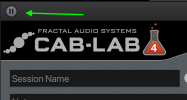stereotactic
Experienced
Hello, purchased two DynaCab packs, 2x12 Double Verb and 4x12 Freed Man, Cab-Lab 4 installed. I have an Axe 3 Turbo and a MacBook Pro.
However, after following the wizard setup for SW Live, the mute buttons on the individual mic channels don't seem to work after about 20 minutes. This has happened both times I have used Cab-Lab 4 and DynaCab packs. The master mute always works, but after about 20 minutes in SW Live mode, if I mute all mic channels I still hear the amp. Which is very confusing because then I become unsure if the channel mute buttons are working correctly while working on a cab mix, and what IR I'm hearing when muting the individual channels doesnt stop the signal. Anyone know what I'm doing wrong?
Also is there any way to use Cab-Lab and Axe Edit at the same time?
Thanks in advance, -Andy
However, after following the wizard setup for SW Live, the mute buttons on the individual mic channels don't seem to work after about 20 minutes. This has happened both times I have used Cab-Lab 4 and DynaCab packs. The master mute always works, but after about 20 minutes in SW Live mode, if I mute all mic channels I still hear the amp. Which is very confusing because then I become unsure if the channel mute buttons are working correctly while working on a cab mix, and what IR I'm hearing when muting the individual channels doesnt stop the signal. Anyone know what I'm doing wrong?
Also is there any way to use Cab-Lab and Axe Edit at the same time?
Thanks in advance, -Andy