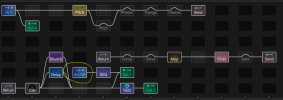Arjan
Inspired
I plan to use the Axe-Fx III as the centerpiece of my studio and currently use it as my main audio interface. I am encountering a few hiccups and I'm wondering if you have any suggestion for me.
First off, I'd like to use the headphone out of the Axe for listening to the guitar sounds going to out 1 as well as the sound from my computer. The only way to make this work (if I understand correctly) is to keep the default settings of the Axe and route the computer sound to out 1 since that is what the headphone out copies.
On my Mac it doesn't seem to be possible to control the global volume (volume icon is greyed out). So for example, if I listen to a Youtube video and I want to play along with the guitar, I cannot easily control the global volume of the sound coming from the video. It is possible to control the volume of USB 1/2 in the Axe, but that involves diving into a menu every time I want to tweak the balance between computer sound and guitar sound. Of course, Youtube itself has a volume slider, but that's not very usable: I'd like a way to control volume by simply turning a knob. Am I missing something, or is there an easier way to achieve this?
As far as I see, the only solution that would work is get a separate monitor controller such as the Presonus Monitor Station, route computer sound to out 3/4 and then I can use the volume controls on the monitor controller to balance the two outputs separately from the Axe. But then I'd have to buy another device, and I'd prefer to do this with the Axe if possible.
What would be really awesome is if the Axe-Fx would get a basic, easily accessible 'monitor control' page, similar to the 'perform' page, which would contain main volume controls from USB as well as a few useful monitor control buttons such as mute, dim and mono. Another thing that would also work for me is if we could assign the USB 1/2 volume to a knob on the Perform page, but I'm not sure that it possible at the moment.
First off, I'd like to use the headphone out of the Axe for listening to the guitar sounds going to out 1 as well as the sound from my computer. The only way to make this work (if I understand correctly) is to keep the default settings of the Axe and route the computer sound to out 1 since that is what the headphone out copies.
On my Mac it doesn't seem to be possible to control the global volume (volume icon is greyed out). So for example, if I listen to a Youtube video and I want to play along with the guitar, I cannot easily control the global volume of the sound coming from the video. It is possible to control the volume of USB 1/2 in the Axe, but that involves diving into a menu every time I want to tweak the balance between computer sound and guitar sound. Of course, Youtube itself has a volume slider, but that's not very usable: I'd like a way to control volume by simply turning a knob. Am I missing something, or is there an easier way to achieve this?
As far as I see, the only solution that would work is get a separate monitor controller such as the Presonus Monitor Station, route computer sound to out 3/4 and then I can use the volume controls on the monitor controller to balance the two outputs separately from the Axe. But then I'd have to buy another device, and I'd prefer to do this with the Axe if possible.
What would be really awesome is if the Axe-Fx would get a basic, easily accessible 'monitor control' page, similar to the 'perform' page, which would contain main volume controls from USB as well as a few useful monitor control buttons such as mute, dim and mono. Another thing that would also work for me is if we could assign the USB 1/2 volume to a knob on the Perform page, but I'm not sure that it possible at the moment.