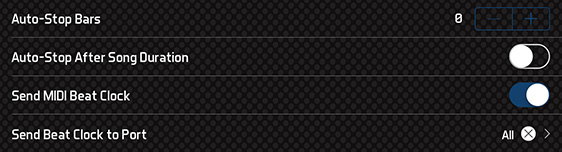Bob Marton
Member
I have Band Helper and it's great in many ways. It changed PC and CC when selecting songs. I use it to dial in my Patches then I use the Scene 1/2 button to add modifications for lead and boost.
I also want to sync the tempo to the presets so I can use multiple songs with the same preset and have the Tempo change depending on the song Tempo selected in the Band Helper.
Has anyone had any knowledge of this? My FX8 works with Sonar Platinum but not with Bandhelper which is a tablet device Android and iPad
I also want to sync the tempo to the presets so I can use multiple songs with the same preset and have the Tempo change depending on the song Tempo selected in the Band Helper.
Has anyone had any knowledge of this? My FX8 works with Sonar Platinum but not with Bandhelper which is a tablet device Android and iPad